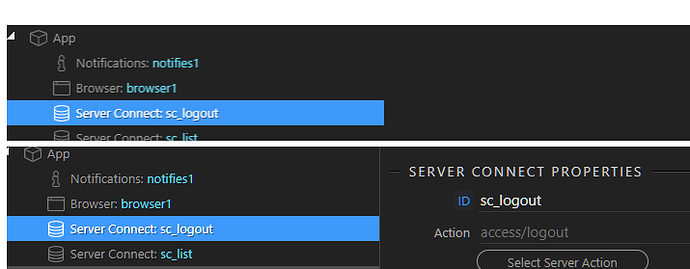======== TEMPLATE BUG FORM ========
Wappler Version : 3.0.0. Beta 6
Operating System : Windows 10
Expected behavior
Properties panel should appear if an item is selected in the App Structure panel or in Design view
Actual behavior
Sometime the panel doesn’t appear.
How to reproduce
Select an item in the App Structure panel or in Design view.
I think this has happened in the past but it seems more frequent recently. I haven’t noticed anything specific that triggers it. It’s always fixed by restarting.
App Connect before and after restart: