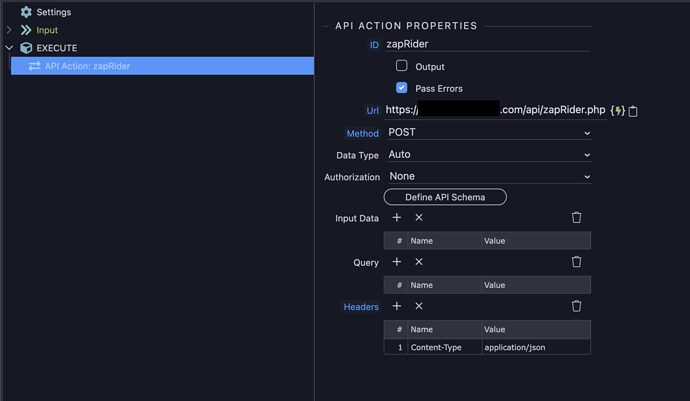chen3
April 17, 2023, 11:37pm
1
Has anyone setup an api endpoint? I need some guidance on getting mine to work. My goal is to send Calendly data through zapier to wappler. I’ve tried setting it up with help from Chat GPT but when I tried creating the url endpoint and posting it to production it crashed my entire app.
If anyone has any examples or guidance that would be much appreciated.
I looked at wapplers documentation on it and it doesn’t really cover creating your own endpoint on wappler well.
Apple
April 18, 2023, 12:37am
2
Creating an “API endpoint” in Wappler is the same as creating a “server connect”
That screenshot I don’t understand with that API Action step
Zapier makes an HTTP request to your “server connect” and you can access data in variables like $_POST
I don’t use Zapier, so I can’t provide more specific help
chen3
April 18, 2023, 1:03am
3
Wait so then how would you setup the API in Wappler to POST data to from per day Postman or Zapier in my case?
The url is just https:/xxxx.com/api/[apiName]?
Just create an api and add an execution of get data of some sort? Do you have to use the api connector to receive data?
Basically I’m confused on how to send data to Wappler via POST API from an outside source like postman or zapier and what url to use.
htatd
April 18, 2023, 1:10am
4
So the server connect action is your api endpoint. x.com/api/(actionname)
On top of the action you can see “input” where you can create POST variables that you can use in your actions.
Then from postman for example all you need to do is send a post request to that endpoint with the variables that you created in the body
{
So no need to use the api connector in your case, the api connector is to connect to api’s outside of Wappler (like in postman)
3 Likes