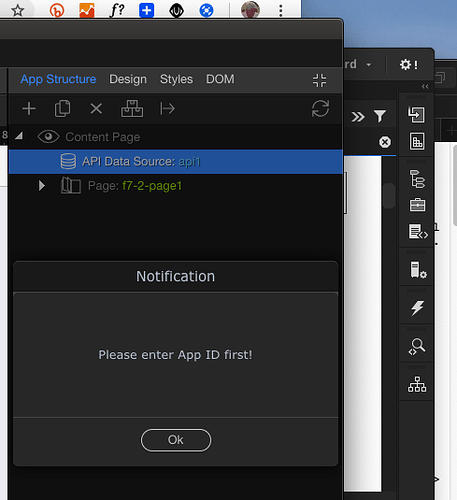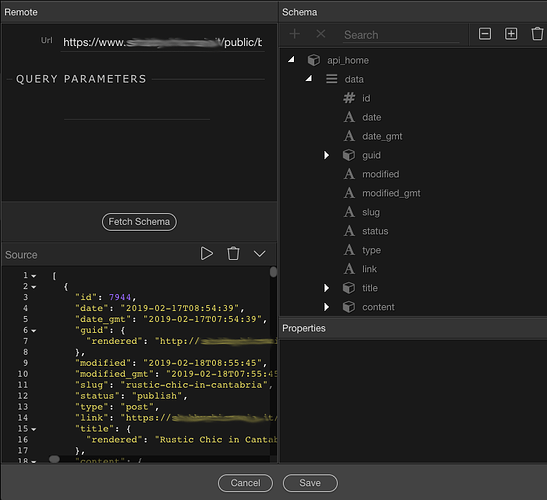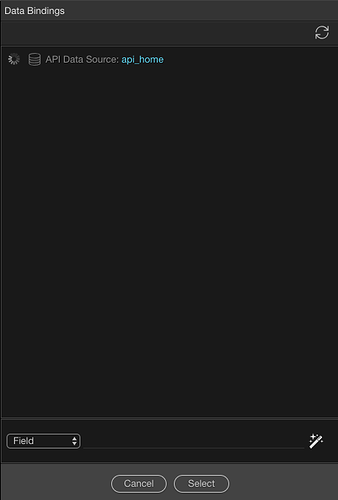In a page of mobile project (framework 7) I first enabled AppConnect local and then Api Data Source
As a URL I entered ApiRest wordpress address (fully functional on the browser)
But if I click on Define Api Schema I receive an alert that does not allow me to continue:
Pleaser enter App ID first!
Where am I wrong?
You need to add an ID for your APP first:
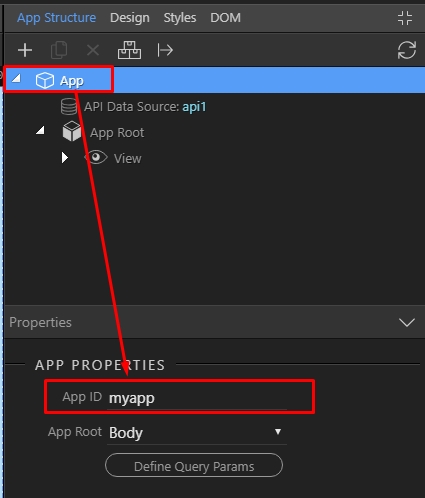
Have you added App Connect to your page from the Frameworks menu?
No, I added it as usual
I did not know this
What do you mean?
In order to use App Connect components you need to add the App Connect first, from the Frameworks menu. It has always been like that.
confused
I created a mobile page connect
I added AppConnect
I added 7 frameworks
I added ApiDataSource
I entered the correct APi address
I repeated everything from the beginning and now it works
mystery - sorry
Teodor sorry another question
I connected the WordPress Api Rest and if I use the Schema Editor / Fetch Schema API everything works and the data appears
But if I use queries (example Query Parameters) the search produces a rotating wheel
does XHR tell you smth more or maybe spits some output in your browser?
Is a WordPress apirest
Ok read with browser
Teodor
Can you tell me if this problem is known or only happens to me? Because if the problem can not be solved, for the moment I leave the project
Thank you
would love to see Wordpress Wappler API working!
API Rest WordPress is recognized by Wappler Api Data Source and you can see the fields in the Define API Schema
But unfortunately Data Bindings does not work
I hope the problem is solved as soon as possible, because it is so unusable
Not sure what goes wrong, I tested the WordPress API and have no problems with it. Is this the only place that the Data Bindings panel is not loading?
Seems like a bug. Restart Wappler in debug mode and send me the log.
I did as you asked, but I do not know if in the right way
report_2019-1-19_18-9-42.zip (87.7 KB)
OS info
- Operating System : Mac OSX 18.5.0
- Wappler Version : 1.9.0
Problem description
…
Steps to reproduce
I’m not sure I’ve sent the correct file
Marzio, we are going to inspect your file and will let you know if we find an issue.
If it can be useful in the Bootstrap projects and Data Source API, the problem does not occur