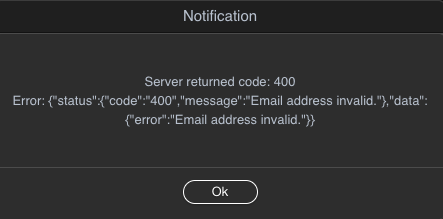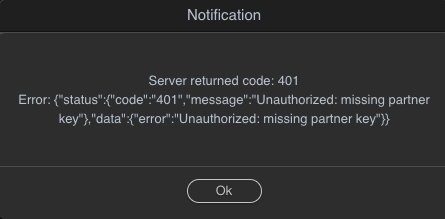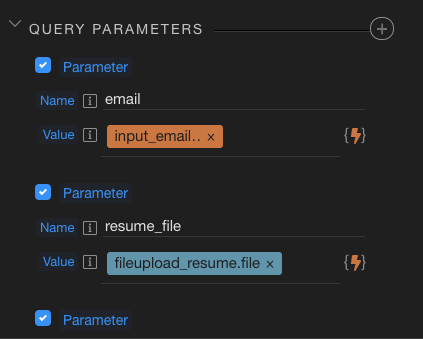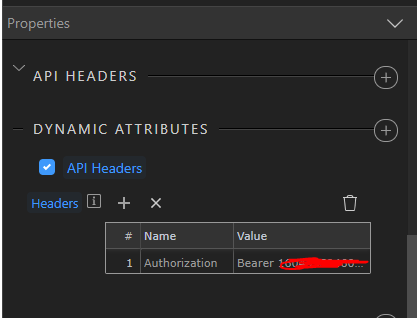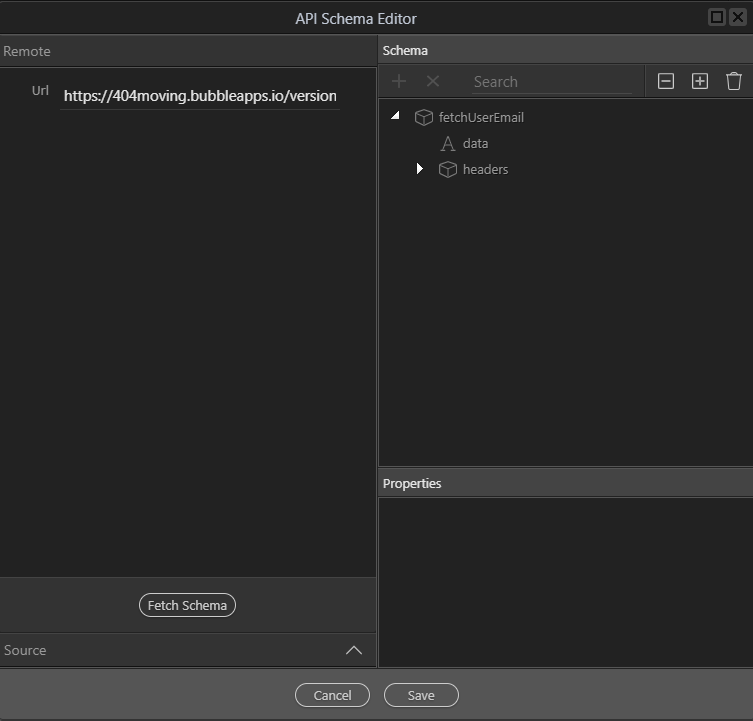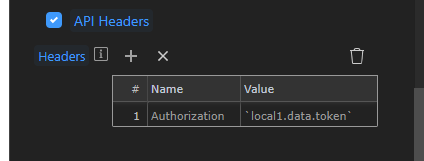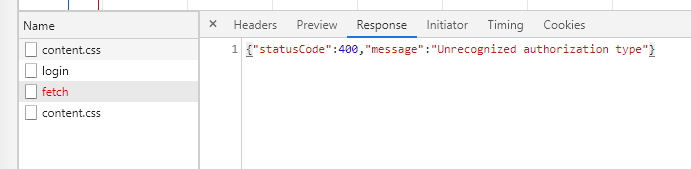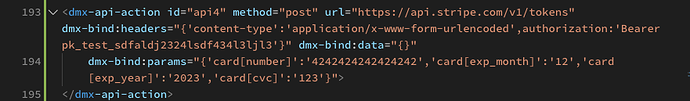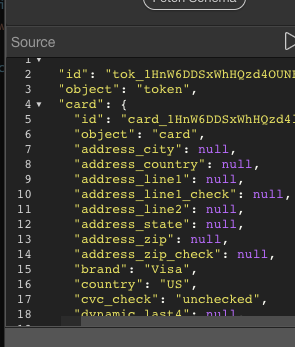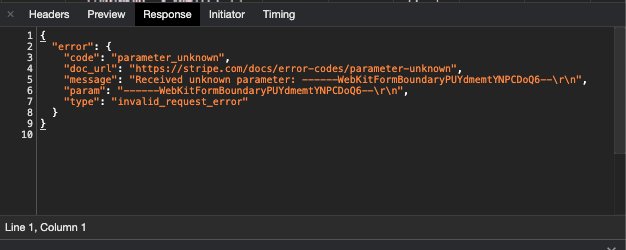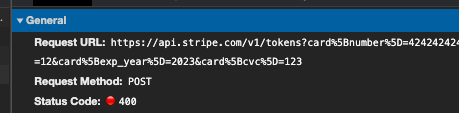======== TEMPLATE BUG FORM ========
Wappler Version : 3.2.2.
Operating System : Mac
Project: NodeJS
Expected behavior
I have a perfectly working API call to a third party in my original Bubble project. I’ve copied the same API Call to the API Action on the Front End (as I need to send a file).
I expect a 200 response and for the call to be accepted.
…YOUR TEXT HERE …
Actual behavior
Adding the API keys as API Header, OR Query Parameter, OR Input Data - none are received by the API. If I add the API keys in the POST url - the keys are received by the third party API.
However, when I then try to send data via Input Parameter OR Query Parameter such as a simple Email or file I just get errors that the data is invalid or missing.
How to reproduce
Setup a API Call on the client side for either API Action with POST or API Form with POST and try to pass parameters via anything other than the actual URL.