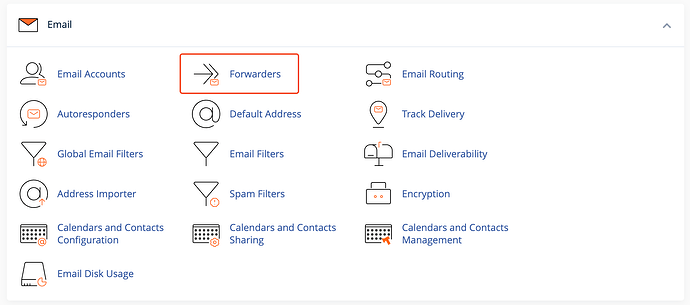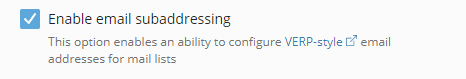Apple
July 8, 2024, 4:26pm
1
Can someone using e-mail from their cPanel and/or Plesk do me a favour?
I need to know if I can use subaddressing for e-mails aliases
Like, main inbox:george@wappler.io
And then create an alias e-mail:sales@wappler.io -> george@wappler.io
And people can e-mail to this: (this is what needs to be tested)sales+123@wappler.io
I tested with DirectAdmin and it didn't work for e-mail aliases, it only worked on main inbox.
Spent hours moving e-mails and then noticed this situation, had to move everything back again
Yes in Plesk you can create as many aliases as you want and forward them.
Just don’t use my email address
brad
July 8, 2024, 4:44pm
3
Can you explain what you are trying to do here? Where would someone get this email from if it doesn't really exsist?
From ChatGPT:
Yes, both cPanel and Plesk typically support email subaddressing, also known as plus-addressing. This allows you to create dynamic email addresses using a base email address and appending a plus sign followed by additional text (e.g., yourname+subaddress@example.com). These emails are typically delivered to the main email address (yourname@example.com), but the subaddressing helps you filter and organize incoming emails based on the appended text.
I have accounts on two different providers that use cPanel. I will see if I can do some digging. First I ever hear of doing such a thing.
Apple
July 8, 2024, 4:49pm
4
It's a technique called subaddressing, an e-mail going to sales+123@wappler.io would in fact go to sales@wappler.io
If you have a GMail account you can test it by sending an e-mail to yourself.
This is often used by help desk softwares, to keep track of "tickets" in alternative of the ticket number being in the title.
So there's a general inbox for the helpdesk software, like:helpdesk@example.com
And then there are many departments:general@example.com sales@example.com hr@example.com it@example.com
And when people send replies, they're often replying to:sales+652155@example.com
The problem is all of those are aliases of the main inbox helpdesk@example.com , and in DirectAdmin subaddressing doesn't work for aliases...
Thanks in advance! Any digging is appreciated.
brad
July 8, 2024, 5:28pm
5
Alright, setting up an email filter was pretty straight forward in cPanel. I was able to set up a filter for:
brad+123@lawryk.ca which does in fact redirect to brad@lawryk.ca (also tested redirecting to brad@lawryk.com .
At first it didn't seem like it was working but the emails were in fact going to my Spam folder. Is that what you are trying to accomplish?
Are you using Global Email Filters or just Email Filters in cPanel?
Apple
July 8, 2024, 5:34pm
6
They're not supposed to go to the spam folder
I didn't know about e-mail filters. I was thinking about this option:
Looks like cPanel doesn't seem to have the concept of "e-mail alias", right?
Also, the goal is you don't hardcode the "+123" part, that should be done magically
brad
July 8, 2024, 5:36pm
7
I think cPanel calls them Email Filters ...... the Forwarders is just for directing a valid email address to another valid email address.
For example, I have all my brad@lawryk.ca emails directly forwarded to brad@lawryk.com
brad
July 8, 2024, 5:39pm
8
Hmmm, that should still be possible. Just filter by To --> Contains ---> sales+ then anything withe the sales+ in the to address will be forwarded.
How is the number being generated?
Apple
July 8, 2024, 5:42pm
9
Thanks, the number is random.
If you delete the filter, are you able to send an e-mail to brad+123@lawryk.ca and receive it on brad@lawryk.com ? (basically, just using the forwarder option; don't create a specific rule for +123, let it just as it was)
brad
July 8, 2024, 5:43pm
10
You mean remove the filter and send to brad+123?
Apple
July 8, 2024, 5:44pm
11
Yes, assume your regular config before you started this experiment, since you have a forwarding
brad
July 8, 2024, 5:49pm
12
So I removed the filter completely and sent to brad+666@lawryk.ca and it came through successfully (to the Spam folder again but I am sure I could set up a local email rule to send them to inbox.)
Apple
July 8, 2024, 5:50pm
13
That sounds promising! Thanks for your time! It's enough help for now
1 Like
brad
July 8, 2024, 5:52pm
14
No problem, I owe ya a few
On Plesk subaddressing doesn't seem to work
TMR
July 9, 2024, 8:18am
16
Doesn't work on my PLESK Obsidian either, there's a feature request here:
George
July 9, 2024, 8:24am
17
With Plesk it is an option for the mail server that you have to enable first:
In Tools & Settings / Mail Server Settings:
TMR
July 9, 2024, 8:44am
18
What version is that George? Im not seeing that on Windows/Obsidian 18.0.62
Apple
July 9, 2024, 8:47am
19
From the changelog sounds it's Linux only, good catch
1 Like
karh
July 9, 2024, 8:55am
20
No experience with Cpanel or Plesk but I set up email forwarding in cloudflare for free Email Routing | Easily create addresses and route emails
Maybe useful?
1 Like
![]()