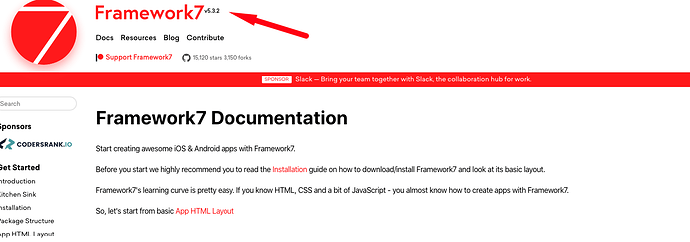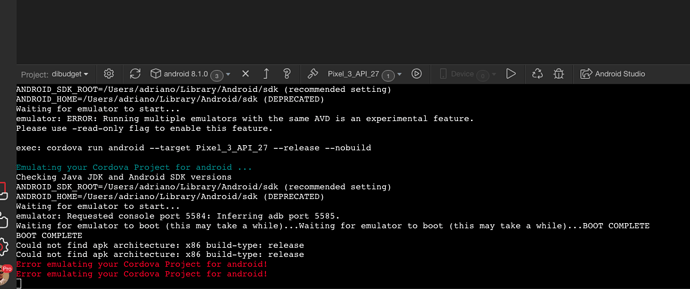Wappler Version : 2.5.0
Operating System : mac 10.14
Expected behavior
Clicking on the “Run in Emulator” button in the editor should open the Android emulator if it is not already open.
Actual behavior
exec: cordova run android --target Pixel_2_API_29 --release --nobuild
Emulating your Cordova Project for android ...
Checking Java JDK and Android SDK versions
ANDROID_SDK_ROOT=/Users/pauka/Library/Android/sdk (recommended setting)
ANDROID_HOME=/Users/pauka/Library/Android/sdk (DEPRECATED)
Waiting for emulator to start...
PANIC: Missing emulator engine program for 'x86' CPU.
How to reproduce
Create a mobile project with an 8.1.0 Android target and click Run in Emulator.
If I run the emulator from Android Studio, every works.

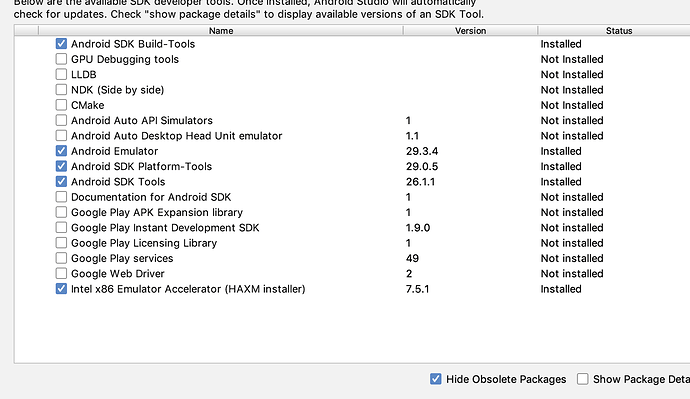

 - Google is always my best friend
- Google is always my best friend