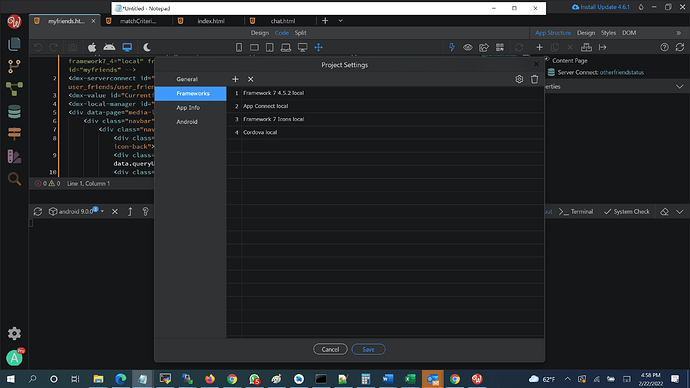Yes it is the same question.
Yes, below is the browser output.
https://mp.com/dmxConnect/api/mp/android/user_friends/user_friend_accept_status.php?friendid=879
{“identity”:882,“query1”:{“options”:{“connection”:“mgConnect”,“sql”:{“type”:“select”,“columns”:[{“table”:“friends”,“column”:“status”}],“table”:{“name”:“friends”},“joins”:,“wheres”:{“condition”:“AND”,“rules”:[{“id”:“friends.friendid”,“field”:“friends.friendid”,“type”:“double”,“operator”:“equal”,“value”:882,“data”:{“table”:“friends”,“column”:“friendid”,“type”:“number”},“operation”:"="},{“id”:“friends.userid”,“field”:“friends.userid”,“type”:“double”,“operator”:“equal”,“value”:“879”,“data”:{“table”:“friends”,“column”:“userid”,“type”:“number”},“operation”:"="}],“conditional”:null,“valid”:true},“query”:“SELECT status\nFROM friends\nWHERE friendid = :P1 /* 882 / AND userid = :P2 / 879 */”,“params”:[{“operator”:“equal”,“type”:“expression”,“name”:":P1",“value”:882},{“operator”:“equal”,“type”:“expression”,“name”:":P2",“value”:“879”}]},“test”:true},“query”:“SELECT “status” FROM “friends” WHERE (“friendid” = ? AND “userid” = ?)”,“params”:[{“id”:“friends.friendid”,“field”:“friends.friendid”,“type”:“double”,“operator”:“equal”,“value”:882,“data”:{“table”:“friends”,“column”:“friendid”,“type”:“number”},“operation”:"="},{“id”:“friends.userid”,“field”:“friends.userid”,“type”:“double”,“operator”:“equal”,“value”:“879”,“data”:{“table”:“friends”,“column”:“userid”,“type”:“number”},“operation”:"="}]}}