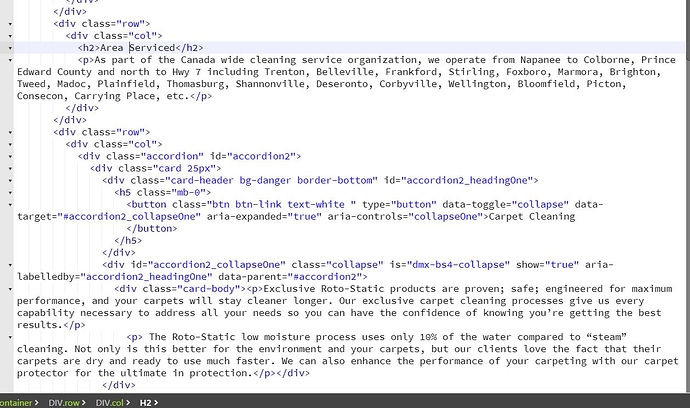Can anyone help me with the simplest way to link to button or element on another page. I want my link for a specific service on the footer page to go to a specific location/section on another page in my website. I’m assuming it’s an anchor link or anchor button? how do i create the anchor tag on another page
I tend to target DIVs, give the DIV an Id then it can be referenced as pagename.html#divname
Use the browser component go to property to go to the link via the on click event
giving the div an id was easy - but do not understand how to use the browser component go to property to go to the link via the on click event
Add the browser component to your page. Then go to dynamic events of the button and you should see an entry for the browser component (default name is browser1)
Click on that and you should see go to. Click to add go to to the button click event and enter the link into the box (enclose in single quotes if I remember correctly)
Sorry can’t do screen pics as not near computer, on phone
Why not just using an anchor button and enter your url? No need to use the browser component for this task.
Just use url like:
page.html#section
Good point @Teodor, did things the hard way!
Edit: can I blame too.much sun lying on this hot beach?
For the services page I’ve used accordian cards with Title-Button and body.
How to I make the button an anchor button. Do i wrap the button in an anchor tag and then give it a name?
Not near a machine norm but I seem to recall it is a component in app connect. Suggest you try searching for it via the app connect search box
thanks ill try that:grinning:
Found and inserted anchor link! And i see the link property in it - but how do i link to the new “the anchor link” i just made
from a another page ( in this case a link in the footer )
You want an anchor button.
I do think I’m getting it i used ’
services.php#janitorial in hyper link
and its working - just got to pretty it up
thanks everyone
Why the dynamic button does not work for the page outside the folder? It always create different link instead.
@mamdi122003 what do you mean? Please provide an example of what you mean.
Thank you for the response. You just have to add “/” like ‘/myaccount.php’ or ‘/user/myaccount.php’ if you want it to go to different url outside the primary folder.
if you write it without “/” it will create an additional url.
/ means a link relative to the site root.
If you want to have a link relative to the current page, just use …/ for a level up the folder.