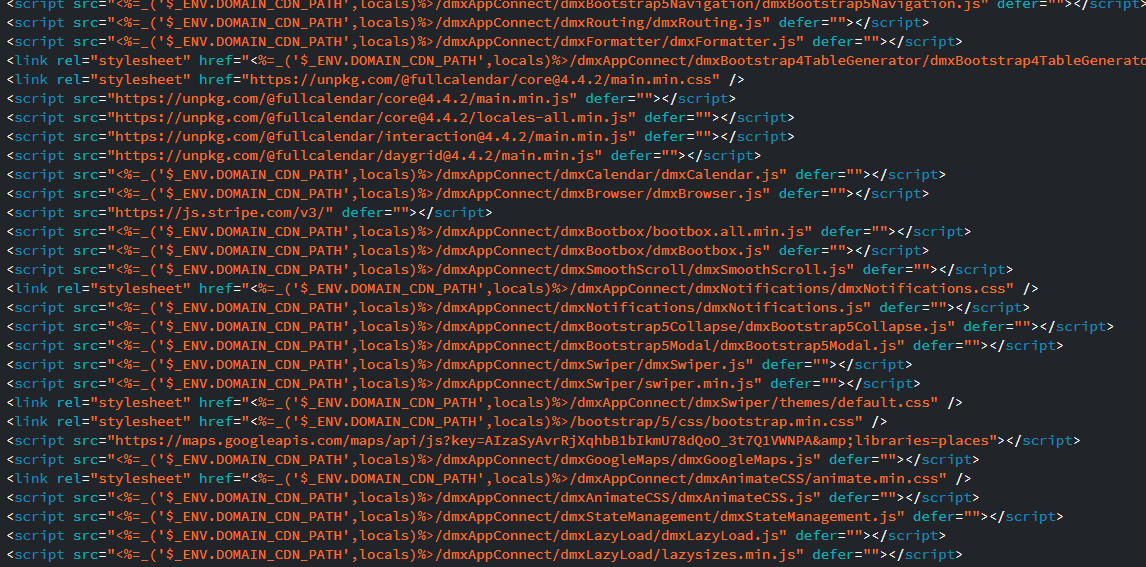Will this also update the existing scripts?
I have a new CDN setup where everything is server from a CDN, rather than local server.. even AppConnect JS.
So Wappler might read the page and assume that app connect and other scripts are missing and will add them as duplicates.
Interesting. How do you manage your CDN to be in sync with the latest App Connect files?
This is a manual process for now. We purge the CDN files as per the updated files identified from Git.
What is the naming convention of you cdn files? Do they have exactly the same path like /dmxAppConnect/dmxBrowser/dmxBrowser.js
For example
This is what it looks like at the moment.
Different CDN for dev & prod… so using ENV.
In 4.6.2, the file actually does not even save once I make these CDN path changes. I had to use VSCode to save the file.
Haven’t edited it since then.
@George Any plans for this?
I am on 4.7.3 and I can see that main.ejs keeps replacing the paths.
Although, for some reason its not able to save the file. So just closing the file without trying to save means I don’t have to do any additional work to restore the paths.
Moved to be feature request - will see what we can do
Is there any further development on this FR?
On one of the websites, I have 40-50 CSS and JS App Connect components in the main page. When running a speedtest on this website, the performance score is downgraded due to the files being fetched from the web server instead of being served from a CDN. Google’s indexing and SEO rankings are taking into account performance of a website (Web Vitals) and it seems that whether files are being served from a CDN or not is one of the metrics applied to calculate performance score.
We are still using server-side ENV variable binding to make the CDN work.
Earlier, Wappler could not save the layout file because of this.
With recent updates, it does save, but unfortunately it now creates duplicate JS/CSS inclue entries without the bindings, which I have to manually delete via VSCode, or just discard.
An update here would be really helpful.
What kind of cdn do you use usually? Is it s3 compatible?
@sid I will make sure that files aren’t duplicated if the path behind /dmxAppConnect matches.
I use BunnyCDN for images, PDFs, videos and any other file types. I haven’t tried but I believe BunnyCDN will work okay with AWS S3 buckets.
We use gumlet. Don’t think that is compatible with S3 though.