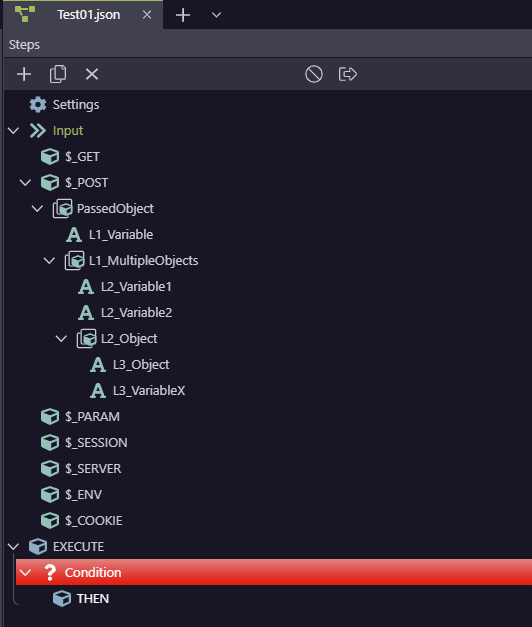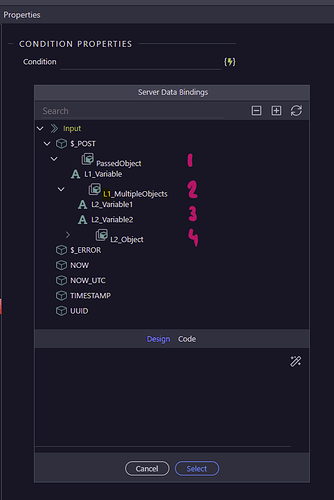Wappler Version : 5.1.1
Operating System : Windows 10
Server Model: NodeJS
Database Type: MySQL
Hosting Type: Local
Expected behavior
What do you think should happen?
The parts of an aggregate object should be properly aligned when displaying the Server Data Binding popup.
Actual behavior
The Server Data Binding indents variables marked as multiple more to the right than it should and creates unnecessary confusion.
How to reproduce
Create an aggregate object with multiple layers like the example below.
Note the proper alignment of the variable names here, irrespective of whether they are aggregates (ticked as multiple) or not.
Add a step that will open a Server Data Binding popup. For example, by creating a Condition and then selecting the binding button. When opening the contents under $_POST, the indentation shown is different from the previous picture and unnecessarily confusing.
In my example, it would easier to pinpoint the levels because I named the variables and the objects with L1, L2, etc., but that is seldom the case.
Note that in the figure:
(1) should be flushed left
(2) should be aligned with L1_Variable
(3) is placed correctly only if (1) and (2) are true
(4) should be aligned to (3)
I know this is cosmetic, but could this be added to the list of things to fix? For some of us, this is already complex enough to figure out without the added visual challenges ![]() .
.
Many thanks,
Alex