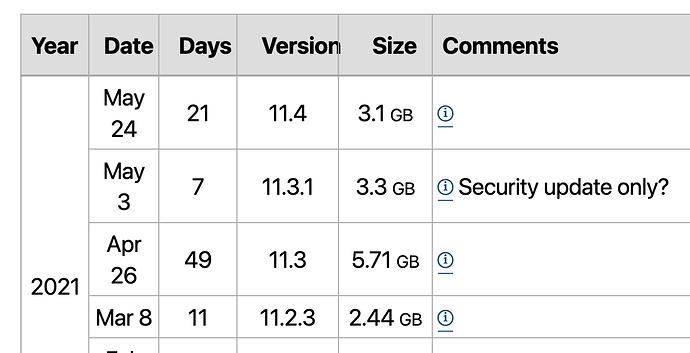Wappler Version : 4.11
Operating System : Mac
Server Model: Node
Database Type: Postges
Hosting Type: Docker Local
Expected behavior
What do you think should happen?
I should be able to save changes, deploy changes, restart server etc and when complete be able to render the app in the browser.
Actual behavior
What actually happens?
Now in about 8 cases out of 10, the connection will break and I get this error in the browser.
This page isn’t working
localhost didn’t send any data.
ERR_EMPTY_RESPONSE
It's happened for a while, but it's got so bad now that I had to report.
I've looked at the logs and nothing stands out.
How to reproduce
NodeJS project with Docker local running and app loaded fine in the browser.
Make some changes - in this case it was some updates to the security provider. Deploy changes.
Refresh the app in the browser.
Do note that it takes a bit to startup your docker containers on deploy. If you wait a bit longer does everything startup fine?
Thanks George, yep I’m aware of that - I certainly wouldn’t put me in the new user category as all of my projects (some quite complex) are running docker. It’s been a persisting issue but I’ve just worked through it to avoid posting more bug reports as you guys are so busy - but it’s happening in most occasions now.
In a normal case, it might take 3 to 5 seconds after deploy is complete for the page / app to be able to be rendered again. In the error case I could wait minutes and still nothing would change. I try hard refresh, clear cache, different browsers etc. no difference.
I’m not really technically aware enough with docker / containers to debug this any further without direction.
So is the error permanent after deploy? Or it just takes a while to refresh the browser?
Do note that some browser just loose connection to your site - so simple refresh might not work but full refresh like ctrl+f5 or open in new tab will.
Full refresh, hard refresh, new tab, new browser - none work.
When it fails - the error is permanent.
It’s only fixed by restarting docker and Wappler.
Could you check the docker log files when it fails? Maybe there were errors. You can access the log files in the docker toolbar below.
Hey @George - as mentioned in original post - I’ve checked logs and there are no errors. Anything else I can look at?
So what did the logs say?
Nothing - that’s just it - completely typical logs as if nothing has changed/happened.
I’m updated to the latest Docker - and you’d expect if it was a Docker specific issue there would be plenty of comments online plus a fix pretty quickly.
I’m using a fairly old Macbook Pro - I’m not sure if it could be related here somehow?
It is just strange that it happens when a restart or deployment occurs. Not in every scenario, but 8/9 out of 10 now. I’ll monitor today with logs open and see if I can find any kind of log that looks like it relates to the issue.
How you fixed on Mac updates?
maybe the actual system logs will show you something that the Docker log doesn’t.
These are the last Mac ones –
I’m using a MacPro 2015 on this
Here are the following updates for Big Sur that have been sent along since I installed 11.2.3 –
Thanks for the idea. I’m updating to the latest Mac OS to see if this helps will report back
@George @NewMedia
I updated my Macbook Pro to the latest OS (Catalina) and ensured that all updates are completed, too.
Unfortunately I have the same issue. It’s becoming very unproductive - so please, any advice / guidance as to where I can look to find the log/report of the issue to help debug.