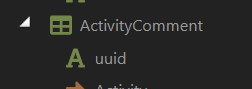======== TEMPLATE BUG FORM ========
Wappler Version : 3.3.1
Operating System : Windows 10
Expected behavior
A key icon should show by any field that is set as the Primary Key
Actual behavior
No key icon shows
How to reproduce
- Using any tool that is able to modify the table primary key, create a UUID field and make it the Primary Key.
- Refresh the database structure in Wappler’s Database Manager.
Example when ID is PK
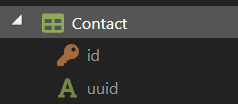
Example when UUID is PK