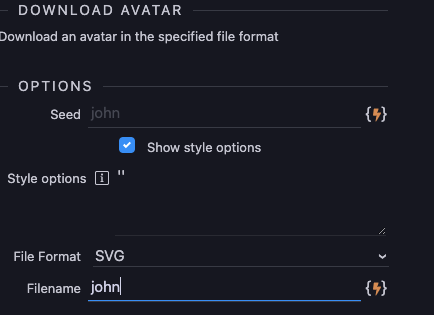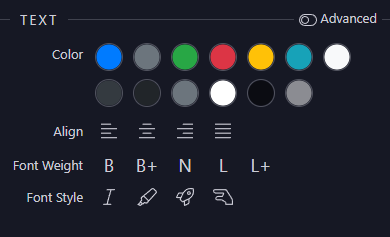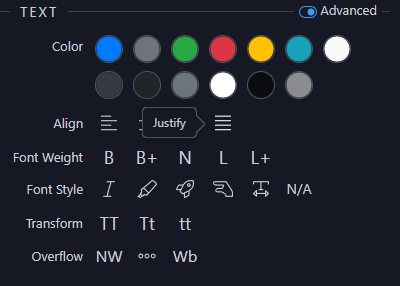well on actions all parameters have fixed place and if specified are just placed.
What you can do is group parameters in single object parameter with optionsInObject, like this:
actionsScheme: [
{
addTitle: 'General Find Place',
title : 'General Find Place',
name : 'findPlaceFromQuery',
icon : 'fa fa-lg fa-search',
state : 'opened',
help: 'General Find Place. The most generic and cheap query<br><span style="color: #d28445; padding-left: 90px; display: block; line-height: 1.6em;">Warning heavy pricing may apply.<br>See <a href="javascript:void(0)" style="color: indianred;" onclick="nw.Shell.openExternal(\'https://developers.google.com/maps/billing/gmp-billing#nearby-search\')"">Google Places Nearby Pricing</a></span>',
properties : [
{
group: 'General Find Place Properties',
optionsInObject: true,
variables: [
{
name: 'query', optionName: 'query', title: 'Query', type: 'text',
dataBindings: true, defaultValue: '',
help: 'Enter the query for the place',
},
{ name: 'bindBounds', optionName: 'bindBounds', title: 'Bind Bounds', type: 'boolean',
defaultValue: false, help: 'Search inside current map boundaries only',
show: [], hide: ['latitude', 'longitude', 'radius']
},
{ name: 'latitude', optionName: 'latitude', title: 'Latitude', type: 'text',
defaultValue: '', dataBindings: true
},
{ name: 'longitude', optionName: 'longitude', title: 'Longitude', type: 'text',
defaultValue: '', dataBindings: true
},
{ name: 'radius', optionName: 'radius', title: 'Radius', type: 'text',
defaultValue: 500, dataBindings: true, help: 'Search only within Radius in meters'
},
]
}
]
},