Hi,
I’m trying to apply database changes, but I got this message. How can I make the proper changes to save everything?
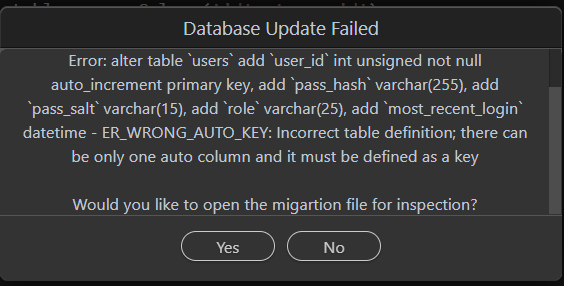
Fields I’m using:
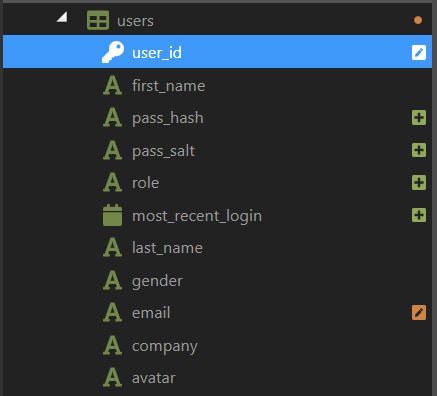
Here’s the code for it as well:
exports.up = function(knex) {
return knex.schema
.table('users', function (table) {
table.renameColumn('id', 'user_id');
table.dropPrimary();
table.increments('user_id');
table.string('pass_hash', 255);
table.string('pass_salt', 15);
table.string('role', 25);
table.datetime('most_recent_login');
table.string('email', 254).alter();
})
};
exports.down = function(knex) {
return knex.schema
.table('users', function (table) {
table.renameColumn('user_id', 'id');
table.increments('id').primary().alter();
table.dropColumn('pass_hash');
table.dropColumn('pass_salt');
table.dropColumn('role');
table.dropColumn('most_recent_login');
table.string('email', 50).alter();
})
};