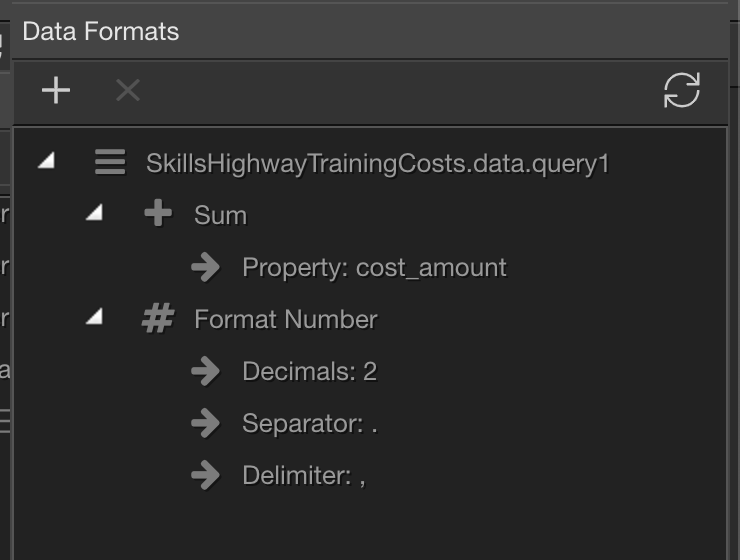I have a form that has the following inputs:
div class=“form-group col-lg-6”>
label for=“auto_miles”>Auto Miles
input id="inp_auto_miles" name=“auto_miles” type=“number” class=“form-control” placeholder=“Enter mileage.”>
/div>
div class=“form-group col-lg-6”>
label for=“auto_expense”>Auto Expense
input id=“inp_auto_expense” name=“auto_expense” type=“number” class=“form-control” placeholder=“Enter auto expense.” dmx-bind:value="(inp_auto_miles.value.toNumber() * 0.58)">
/div>
I have the first input’s number entered used as a ID variable for the next input’s formula (seen as bold).
The above works, however, I would like to make the resulting amount to render only 2 decimals or to format as currency, i.e., 35.83872271 as 35.84 or as $35.84.
When I try to add the currency formatting to the second input (in bold) it breaks the formula and no longer renders any total.
I’ve done this before, however now I cannot figure out what’s happening. Thank you for any help or suggestion.