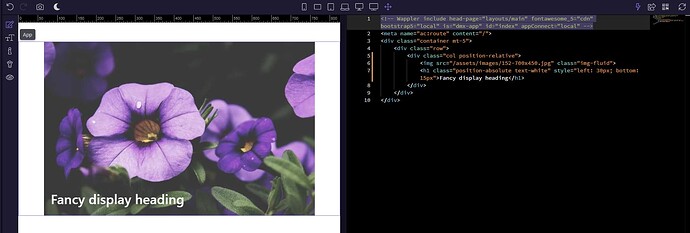Looking at Wappler Documentation - Overlaying Text on Image, I think that there is a much easier method to achieve the same result, with a few small additions to the UI.
The steps to take:
- Create the usuals - Container, Row, Column.
- Add
.position-relativeto the column. - Add an image inside the column and tick the Responsive box.
- Add a heading and add
.position-absoluteand a colour. - Add style rules for top/right/bottom/left, as required.
The result:
My suggestion for the Properties panel:
- Add position to the layout section to cater for
<div class="position-relative">...</div>
<div class="position-absolute">...</div>
- Allow for top/right/bottom/left values when absolute is chosen.