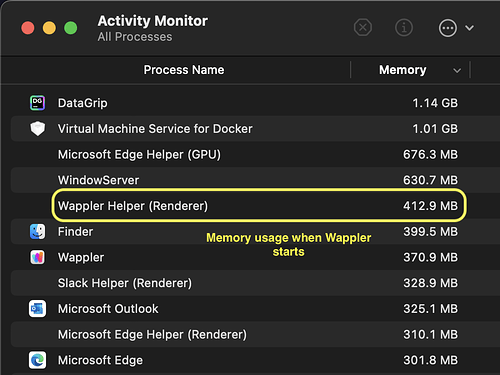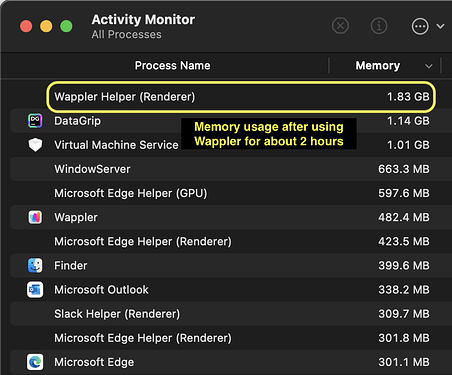Hi,
MacOS, M2 Pro chip
I am often coming across this issue where after running Wappler for a couple of hours, the memory usage goes up significantly from the memory usage when Wappler app is first opened. The two screenshots below show memory usage at the start and usage after running Wappler for about 2 hours.
It seems the main reason for this significant increase in memory usage is an instant refreshing of the design view when making any modifications in the code view. Over a short period of time, the constant refresh process begins to consume more and more memory and the code view starts lagging and becomes slow to respond. When this happens, Wappler app has to be restarted to release the excess memory usage and make the code view responsive again.
I have noticed that the memory usage stays fairly stable while working with the APIs.
Is there a setting or a way to add delay to refresh the design panel view when making changes in the code view? Something similar to debounce? I think a better way to handle this could be to move the instant refresh process after saving the code view when any modifications have been made.