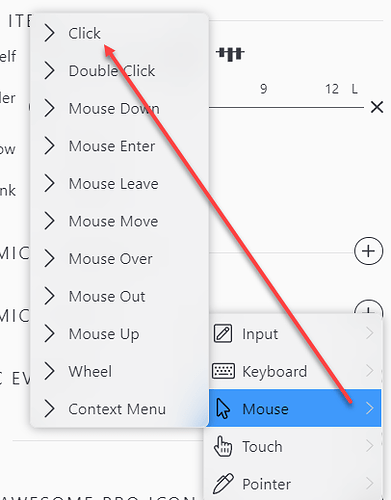The new dropdowns/multilevel menus would be easier to use if there were a short delay before the submenus were triggered. As it is, it’s not possible to select ‘Click’ like this:
…you have to make a detour with the mouse or the menu will disappear before you get to it.
More clicking is now required to select events. Eg, before, you could click + and simply type ‘cl’:
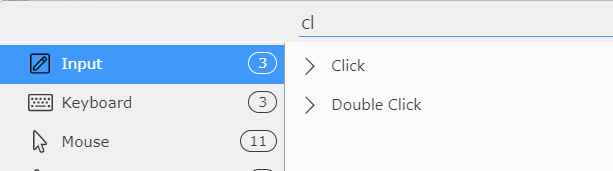
… to locate the Click event. Now, it’s rather more convoluted, and also fiddly navigating the menus (mainly for the reason mentioned above).
Would it be feasible to somehow reinstate the search form - perhaps at the top of the menu? It was a useful feature. I don’t often use Design view to add elements, but the search option was useful there too. At least it’s still available, albeit no so easily.
If right-clicking an element could open the Dynamic Attributes/Events menus, that would be useful.
(On another matter: it’s great to have the correct colours in the colour pickers now.)