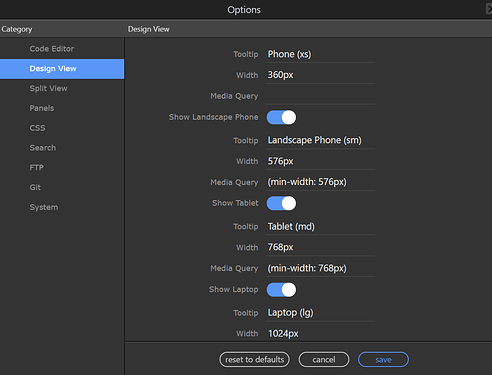I would like to toggle ‘sticky-top’ class to my header when in mobile or tablet view, I can’t understand how to achieve this.
You can achieve this using CSS Media Queries.
e.g.
@media (max-width: 1200px) { body { margin-top: 50px; } .navbar{ position: fixed; right: 0; left: 0; border-radius: 0; top: 0; } }
Change the properties and values to suit.
Also, you can find the media query dimensions that bootstrap/Wappler use in the Options cog above your profile image in the bottom left hand corner.
It has the pixel width that matches the default phone/tablet views etc.
Thanks for that, I guess media queries is the only approach then? Or maybe I can use jquery to write to the dom. I would prefer to utilise the bootstrap classes and not write too much extra css.
You can use the browser component to check the viewport width and toggle a class (dynamic attributes > styling > class toggle) depending on this.
Thanks this is working but I’m not sure if its perfect solution for me to use vw.
I found a library I would like to use but I’m unsure of how to implement it.
Do you use anything like that for here or is it just vw?

How does the expression work please, I would like to use viewport for toggling classes in other aspects.
I tried this:
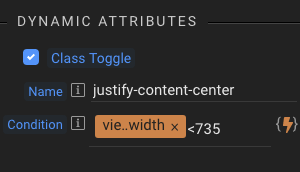
It doesnt toggle the class (viewport.width)
Add the browser component on your page and use the expression builder to create the expression for viewport width. Do not enter it by hand like that.
Got it! thanks
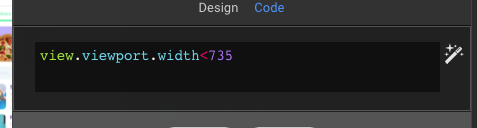
I’ve been trying to understand what the browser component does. Is it worth having on every page at the top level?
The browser component has a number of useful options. This page has a demonstration of all the values it can return.
It may not be necessary to have it on every page (but it might be - depends on the site/app). It would automatically be placed where needed.
Thanks Tom, looking at it, I think it’s useful on every page (for our ecommerce site anyway)