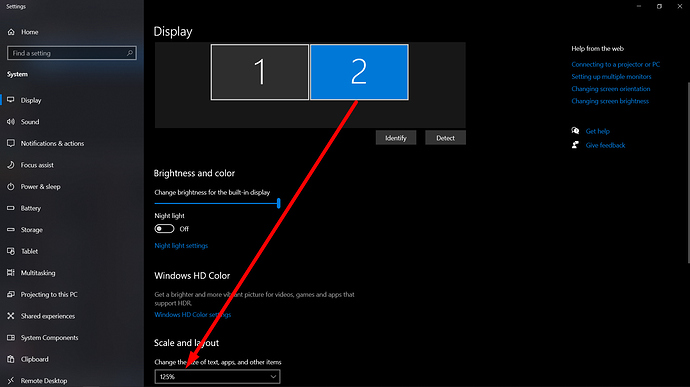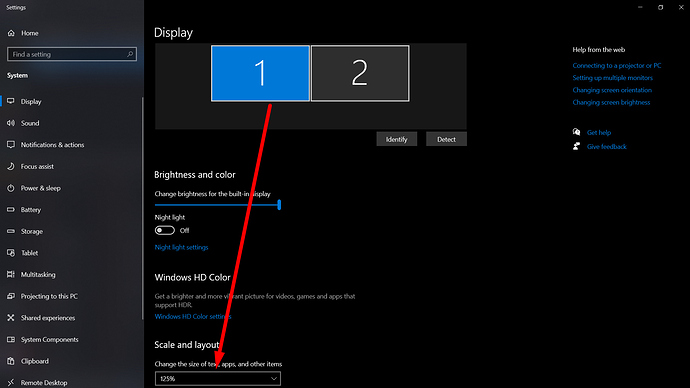It it’s not doing that in V6, as shown in my videos above. It did remember its state in V5 but now doesn’t so there is an issue that has been introduced in V6 that’s causing this.
Is your issue probably same as explained here?
i.e. is Wappler running not on the main monitor, but on another?
Yes, my issue is exactly the same. I’m running a high end laptop with an 18" monitor, x2 other 18" monitors and Wappler runs on a dedicated 28" monitor - 4 monitors total.
I did additional testing and the issue happens on all 3 external monitors but not the laptop main monitor.
Ok, at least now we know when exactly this happens.
This is not fixed - problem persists in 6.1.0
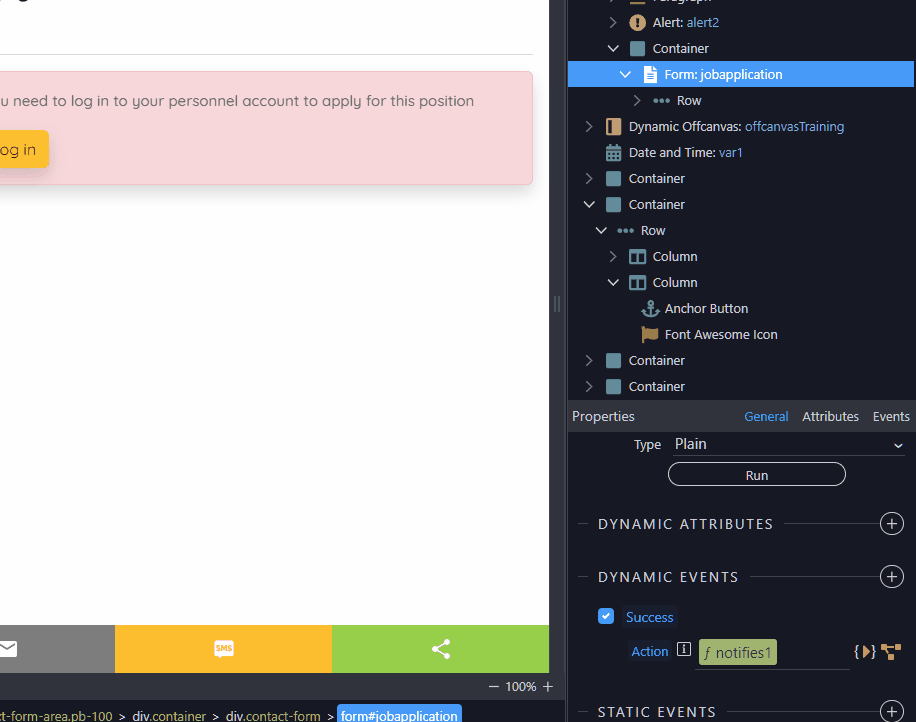
This problem still persists in 6.1.2 - It’s driving me mad now as I spend so much time going through this same process. I’m running this on an external 27" monitor.
This is identical to a previous bug report, this bug has not been fixed.:
Try resetting the panel sizes from the Wappler Options / system
It has been improved to reset everything so also windows sizes.
I tried this earlier, I just tried it again after a full Wappler restart and this problem persists.
The reset functionality has been updated with the last Wappler update, so maybe try again and let me know if it helps.
I’ve tried it again @George and it is just the same.
Well it is hard to fix something we can’t replicate. Seems also you are the only one with this issue.
Could you try maybe on a different pc?
I understand its difficult for you to trace if you can’t replicate it, but the issue for me remains, and it’s getting more annoying every day I have to put up with it. I’m going through the same process a lot of times per day and it’s affecting my workflow.
Other people have had the same issue @sid is your issue fixed…?
Anyone else out there using an external monitor, can you please try this out and see if you are having the same issue?
I’m running a fairly standard set up so I can’t be the only one seeing this.
@TMR this problem is related to the multiple displays (screens) system and there is no problem IF ALL DISPLAYS HAVE THE SAME SCALE LAYOUT
Have you checked all your screens scale oersentage to match?
What is actually your screen resolution? Do you have a large scale factor?
As the popup window seems really too small with you while it should be at least 680 pixels height minimum.
@famousmag thanks for that, your are correct, this is what is causing the issue…!
@George I have four screens, three are set to 100% scale, and the main screen (laptop) is set to 125% - this is causing the issue. Can this be fixed please…?
I had exactly the same problem…
The 1 was 100% and the other 125% and my popups were always problematic.
Then I set both of them at 125% and there is no problem (On my large screen things are larger but as long as I can work I can live with that)
I suggest you to set them both at 125%…
That’s a massive help, I really appreciate that - this has been slowly driving me mad ![]() It’s good that the fault is identified.
It’s good that the fault is identified.
I tried setting the 27" screen from 100% to 125% but just cant get away with the hugeness of it. I tried setting the laptop screen from 125% to 100% (125% is recommended) and it was too small.
This wasn’t an issue on 5.8.* so the best option would be to fix it.
Like many other devs, I use a lot of software to achieve my aims, on any screen of my choosing and do not have to change resolution for any of them, Wappler should be no different.