I use Wappler Version 4.4.5,-Released
- I start new project with docker conteineir(images below) :
2.I created two tables(images below)
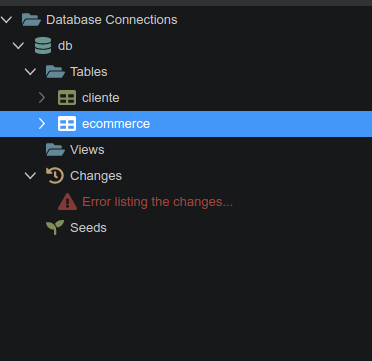
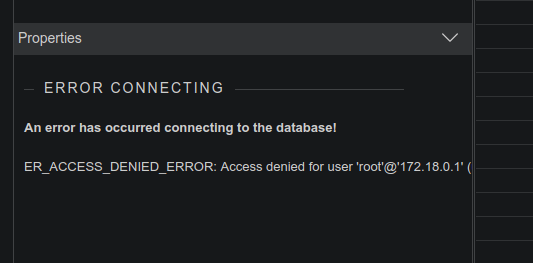
3.When I try to visualize the query I just load the structure and not the data.
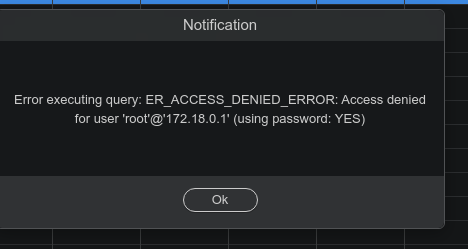
I use Wappler Version 4.4.5,-Released
2.I created two tables(images below)
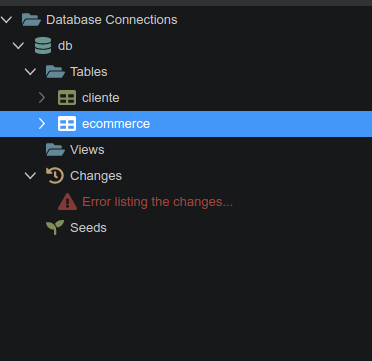
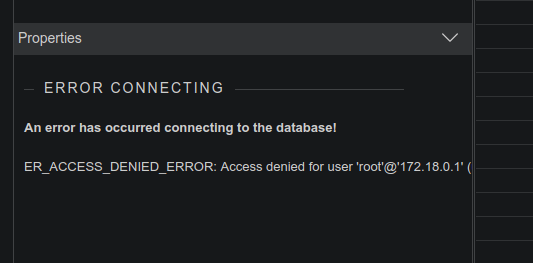
3.When I try to visualize the query I just load the structure and not the data.
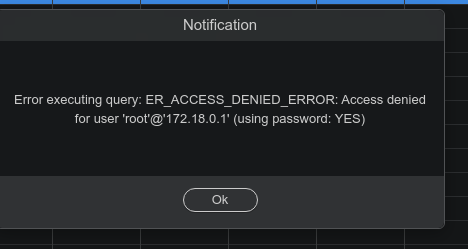
It takes a bit to spin up the database container. So just try to refresh the database manager when it is all started or just wait a bit longer.
Thanks, but not working.
Where can I view the dockers files to check ?
See:
Log is :
2022-01-07 17:58:46+00:00 [Note] [Entrypoint]: Entrypoint script for MySQL Server 8.0.27-1debian10 started.
2022-01-07 17:58:46+00:00 [Note] [Entrypoint]: Switching to dedicated user ‘mysql’
2022-01-07 17:58:46+00:00 [Note] [Entrypoint]: Entrypoint script for MySQL Server 8.0.27-1debian10 started.
2022-01-07T17:58:47.081562Z 0 [Warning] [MY-010918] [Server] ‘default_authentication_plugin’ is deprecated and will be removed in a future release. Please use authentication_policy instead.
2022-01-07T17:58:47.081580Z 0 [System] [MY-010116] [Server] /usr/sbin/mysqld (mysqld 8.0.27) starting as process 1
2022-01-07T17:58:47.094274Z 1 [System] [MY-013576] [InnoDB] InnoDB initialization has started.
2022-01-07T17:58:47.694213Z 1 [System] [MY-013577] [InnoDB] InnoDB initialization has ended.
2022-01-07T17:58:48.120082Z 0 [Warning] [MY-013746] [Server] A deprecated TLS version TLSv1 is enabled for channel mysql_main
2022-01-07T17:58:48.120164Z 0 [Warning] [MY-013746] [Server] A deprecated TLS version TLSv1.1 is enabled for channel mysql_main
2022-01-07T17:58:48.122713Z 0 [Warning] [MY-010068] [Server] CA certificate ca.pem is self signed.
2022-01-07T17:58:48.122843Z 0 [System] [MY-013602] [Server] Channel mysql_main configured to support TLS. Encrypted connections are now supported for this channel.
2022-01-07T17:58:48.142616Z 0 [Warning] [MY-011810] [Server] Insecure configuration for --pid-file: Location ‘/var/run/mysqld’ in the path is accessible to all OS users. Consider choosing a different directory.
2022-01-07T17:58:48.182617Z 0 [System] [MY-010931] [Server] /usr/sbin/mysqld: ready for connections. Version: ‘8.0.27’ socket: ‘/var/run/mysqld/mysqld.sock’ port: 3306 MySQL Community Server - GPL.
2022-01-07T17:58:48.182663Z 0 [System] [MY-011323] [Server] X Plugin ready for connections. Bind-address: ‘::’ port: 33060, socket: /var/run/mysqld/mysqlx.sock
Everything looks right but it doesn’t work
You got the port wrong it is 9906 as you can see from the second screenshot.
But the db connection for server connect is all generated with the right settings why are you changing it manually?
I changed it because the log showed 3306 but it was 9906 and it wasn’t working either.
Sorry 3306 was fine for server connect.
9906 is for Wappler’s own database manager.
Anyway all generated settings should have been fine.
So reapply the projects settings again, and redeploy - it should all work.
I’m trying to use mysql in docker in wappler, is this correct?
Yes all fine as explained in:
Its Works fine!
I was trying to define the ports the same in database connections and project definition.
Thanks for your help!