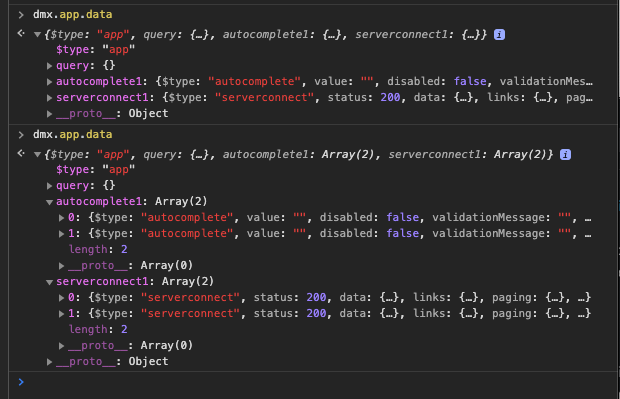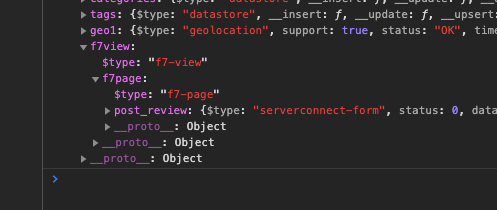@George for me, this is a blocker. Have I missed something?
2.5.6 Bug
I’m using content pages within a single view of a framework7 app. Each time a content page is loaded, the app connect objects are created, turning them into an array.
Here is a simple setup.
Archive.zip (1.8 KB)
It is a index.html with a single content page. On the content page there is an autocomplete element and a server connect.
The navigation is simply from index, to back, and then using the back link.
You can see the element changes as I execute dmx.app.data after each visit to the content page.