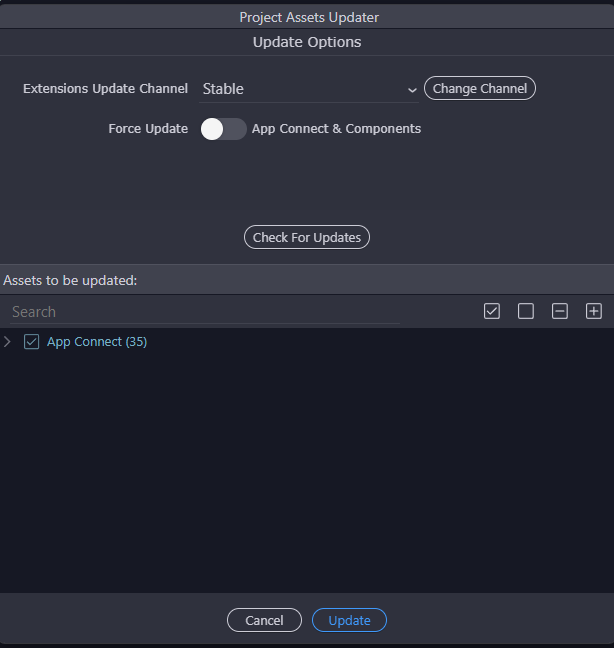Wappler is made up of two logically separate “things”.
- Wappler IDE (Integrated Development Environment):
- It’s the tool you use to build apps and websites.
- V6 includes new features such as the visual flow designer and breakaway panels, and integrations with files that help run your website (e.g., Server Connect and App Connect).
- These components are exclusive to Wappler and do not directly impact your apps’ functionality.
- Upgrading to Wappler v6 introduces enhancements to this part, improving your development experience.
- Runtime Files:
- These are the files necessary for running your site, like Server Connect and App Connect.
- Your projects will continue using the existing versions of these files unless you explicitly update them when restarting Wappler or launching a project.
- This means you can upgrade to v6 without affecting these files, ensuring your projects run as they always have.
Additional Tips:
- You can switch between Stable and Beta channels anytime to compare the differences.
- Each time you switch and restart Wappler, you have the option to update, which will change the runtime files.
Remember, updating the IDE for new features won’t automatically change your project’s runtime files unless you choose to update them. This flexibility allows you to enjoy new IDE enhancements while keeping your projects stable.