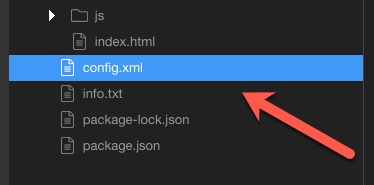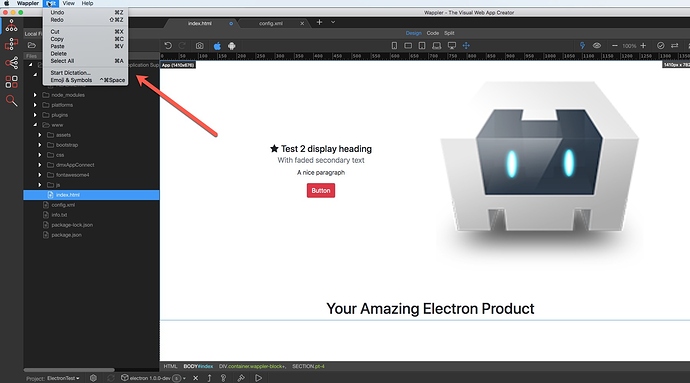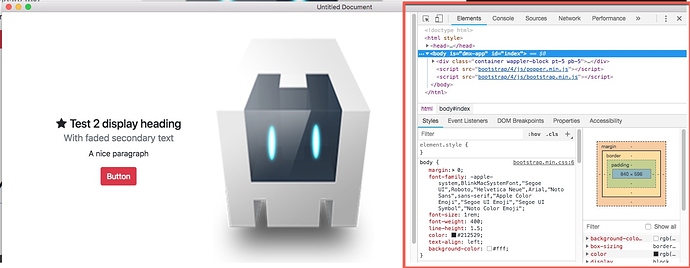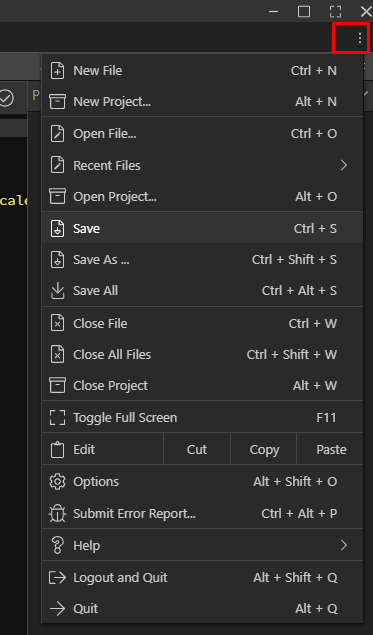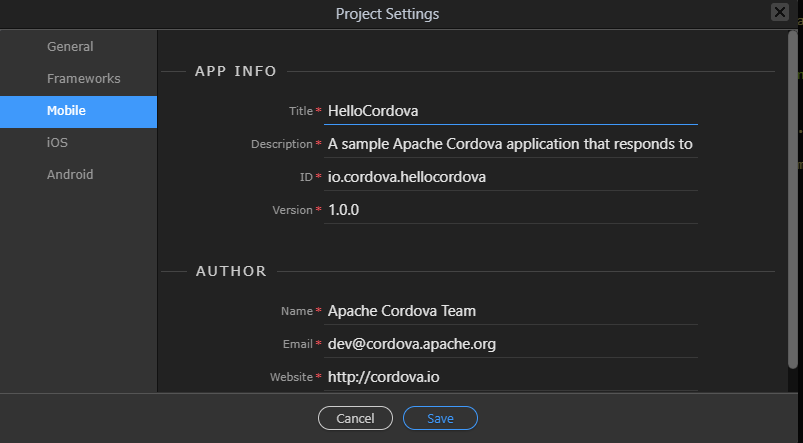I have the workflow down to build an application that I can install and run but I have a few questions on the process.
-
There is no save button while I’m in my electron project. The only way for me to save is to close the window and then wappler asks me if I want to save before quitting. Am I missing something? (see first photo below)
-
Am I supposed to manually update the config.xml to modify items like program name (see second photo below)
-
When the program is installed it opens and then displays the details of the environment. (stuff in the red box, last photo). I would not want it to do that on an application so not sure how to suppress that within wappler.
Otherwise pretty cool and easy so far - thanks for a great new feature - amazing…