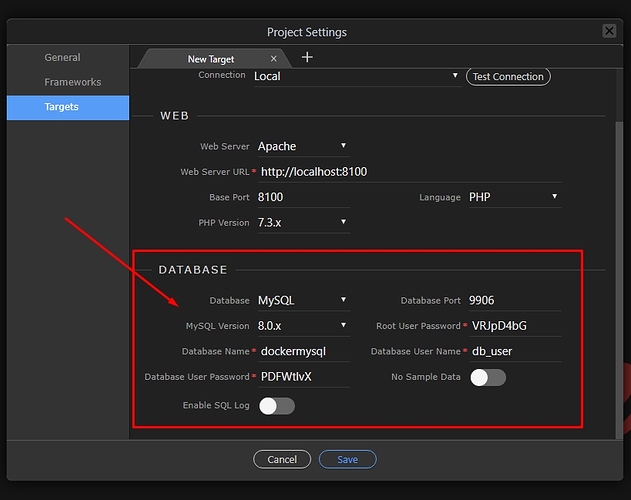Brian, you are not self installing database …
It’s being setup for you automatically with Docker!
None if we keep repeating that it’s the most difficult thing in the world 
Brian,
With docker you are running all the different services in a single server (droplet in digital ocean terms)
So on the same $5 server you are running containers, for web server, database and much more. All well isolated. And if you grow with your usage you can add more servers that replicate the same containers and do even load balancing if you want.
But usually a single server is more than enough.
Of course for simple web sites shared hosting is just as easy. And having a full blown vps - event if it is setup in 20 secs - might be too much.
Docker was created to facilitate things not to complicate them. I truly don’t understand all this panic/pushback on docker. 
It is the greatest piece of software engineering (for dummies) made in the past 10 years!
I must admit I haven’t used it I am use to setting up everything my self on that side (even though I do use ansible to orchestrate alot of things). My question around this would be how secure is the standard setup… i.e does it leave SSH hanging open on the default port of 22?
No. You shouldn’t ssh into docker. Use “docker exec”.
So there is no publicly available SSH port on a remotely hosted docker setup?
Unless you deliberately open it.
Great thanks Jon just so you know I am not being argumentative or bashing docker just trying to find out what the default would be because the worrying thing could be people using the default tools setting it up default and there inherently being insecure setups (much like when you setup apache, or MySQL by default they are not hardened and are insecure). Granted the same can be said for shared hosting with certain providers
Yeah. I get your concerns. I had them also.
Advanced lecture(not newbie friendly): https://docs.docker.com/engine/security/security/
I think I am being taken out of context by some, not knocking docker, just saying it is not the panacea for all, it may suit some, not others; it's just another option
It is a great piece of software. On that we agree.
Implying that docker hosting is expensive and specifically with Digital Ocean people would need to pay a premium of 15$ just because of docker usage could put off people.
Among other features Docker was created to skip as many managed services as possible.
I just think it is still a new tech and people are just reluctant on trying it out.
And to make clear my position on all this deployment discussion.
FTP/SFTP is an ancient technology that shouldn’t be recommended anymore to deploy to a production environment. It is inefficient, prone to errors, inconsistent and insecure specially for FTP.
I see that Wappler is looking at the future while trying to keep compatibility with legacy technologies and that is appreciated. But they are on the right track when pushing Docker and Version Control deployments although they need to improve remote targets for GIT.
From my perspective, I do not think most users will be ready to dive into Docker. If understanding the basic aspects of Wappler is difficult, then Docker will be a nightmare. For example, yesterday, I spent all day playing with Docker and accomplished nothing.
Wappler has shown that Docker can provide a web service and database service easily with no issues. However, for myself there are two missing components, domain management and email services (both accounts and forwarding).
When looking at those two components, I turned to the trusted administrative options (CPanel or Plesk). CPanel for Docker has not been updated in 3 years so I did not trust it to be a viable solution. Plesk for Docker was updated 13 days ago, so I turned to it. Creating a new container to hold Plesk was easy but that it where the fun stopped. The Plesk for Docker only installed 13 components. Even after doing the first update of 43 components and the a second update of 50+ components, only 13 were showing. After diving into multiple support threads, I DID have to ssh into the docker container to run the plesk installer all over again, just to run into more errors. This is not to mention that Plesk has a monthly fee to use as well.
So while Docker is quick to deploy and allow a web service and database too easily be created, from my perspective, that is where the ease of use ends.
I understand that Digital Ocean offers $10 per month hosting for Docker, which equates to $120 a year. I pay $7.88 a month or $93.88 a year with NameCheap for my hosting (50% off for the first year, making it $3.88 or $45.88). With that, I get the peace of mind of easily being able to add new domains or subdomains to my hosting, unlimited email accounts and email forwarding, and CPanel which allows for ease of management.
While Docker does make deploying locally a breeze (much easier than XAMP or MAMP Pro), it does have its limitations as well, specifically the lack of https which effects some of my development. I still find myself deploying locally with Docker to test things and redeploying to MAMP Pro when https is required.
I am not against using Docker in a production environment, providing that it can provide what I currently need for web hosting. However, baring that, I will be sticking to a traditional web host provider.
You should add this to the request for comments thread about docker(part 1 is local).
The team could include a checkbox in the target to add SSL support locally.
They could set the docker compose to run apache ssl module, create the keys with openssl and set up your local hosts file.
Can I throw another analogy into this thread?
PDFs. They can be opened on just about any device, printed to any printer, and will always look exactly as they should. So it doesn’t matter if you’re using Windows, Mac, Linux, etc. or Word, OpenOffice, Pages, InDesign, etc. The PDF you create will be perfect on any other system.
One quick question, though. If I’m working on 5 projects using Docker, will my system have 5 complete web servers and databases running on it? Will this take up lots of storage space? I currently use (and have done for 20+ years) MAMP because it’s one server and one database and I just create a new virtual host for each project.
Each container uses the same read image so if you have 5 containers using apache you will only store 1 apache image. However each container will use it’s own write space to store files related to that specific container i.e. each website
And yes PDF is another good analogy. Actually the P is for Portable.
Now that I have a bit more time I can reply correctly to your full post.
From my perspective I don’t think most people are ready to be brain surgeons. Although it is probably better to ask a brain surgeon what he thinks about my perspective ![]()
If technically you are encountering roadblocks
I would then recommend using a Managed VPS. i.e. Cloudways or similar.
5$/month is the cheapest package, not 10.
Those are probably the least important features when selecting a hosting provider. You do realize that all those features are software related? Ergo you can get all those in any VPS, Dedicated server or even with a Raspberry Pi connected at home to your router.
CPU, RAM and storage space/type my friend.
Namecheap is good to host very small websites with low traffic. For data driven web apps it’s better to stay away from classic shared hosting providers.
Docker doesn’t have any limitations. You can add a root SSL certificate on your laptop and change the configuration of your Apache container so it uses SSL.
You are referring to Wappler’s integration of Docker. Yes it doesn’t handle local SSL certificates but that is a thing that they can add if there is a need.
But Docker as such doesn’t have limitations. Or at least not those limitations you could imagine.
If you guys want real cheap hosting buy a raspberry pi and plug it in your routers. You will get more CPU and RAM than from namecheap/goddady/etc.
Heck I might even record a video tutorial on how to host your website on a RPi plugged into your routers using docker to deploy if you all stop saying that Docker hosting is expensive. BTW there is no such thing as docker hosting. It is hosting providers that support docker.
For some it is likely better odds of becoming a brain surgeon than grasping Docker. Docker and GIT, while being very important features of Wappler are likely for a very small niche market.
![]()
For the record, I include myself in the group that has just as much chance to become a brain surgeon.