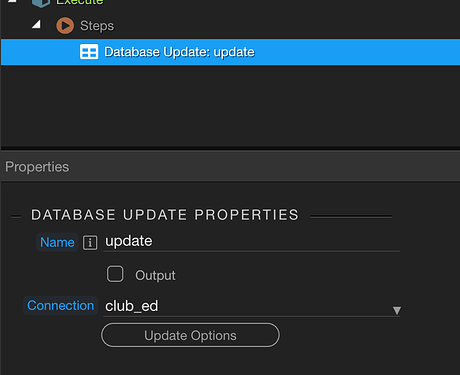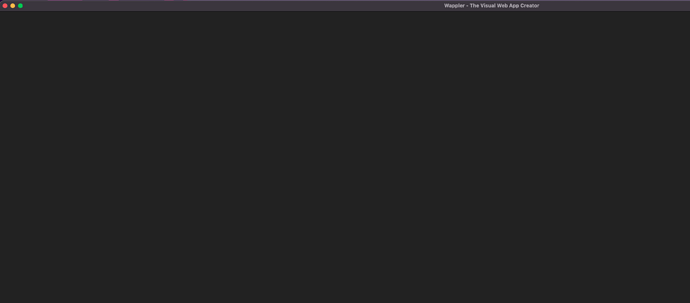Wappler Version : 4.0 B3
Operating System : Big Sur (M1)
Server Model: PHP & Node JS projects
Database Type: MySQL
Hosting Type: AWS/Docker
Expected behavior
What do you think should happen?
Adding an update query step to an API file should allow editing.
Actual behavior
What actually happens?
When trying to edit an update query, I add the step and go to change the table and the whole Wappler UI goes blank and needs restarting:
Click ‘Update Options’ and try to add a table and everything disappears:
I have tried both Node and PHP projects and it does the same on both