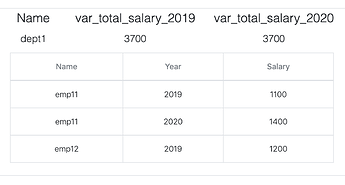Updated dmxFormatter.js shared by patrick in the other thread fixed half of the problem which is the sum function is getting triggered without any console errors. Both double-quotes & back-ticks seemed to work.
But, the where function is still not working, hence is sum is returning the unfiltered total as below.