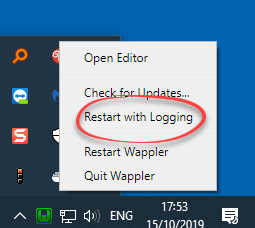Wappler Version :2.2.7
Operating System :Mac Catalina 10.15
When you alter a tag for text colour it should update the code
Its not updating the code. Restart of Wappler normal cures it for a short time
How to reproduce
Set up a page and change things in the UI.
This was happening on a previous version and something to do with Wappler not updating. It was cured in a previous version, but its back again.