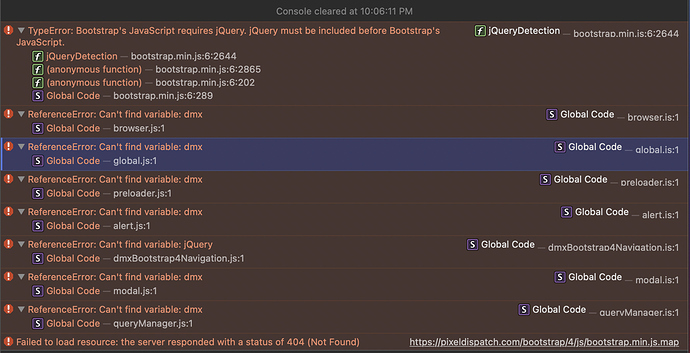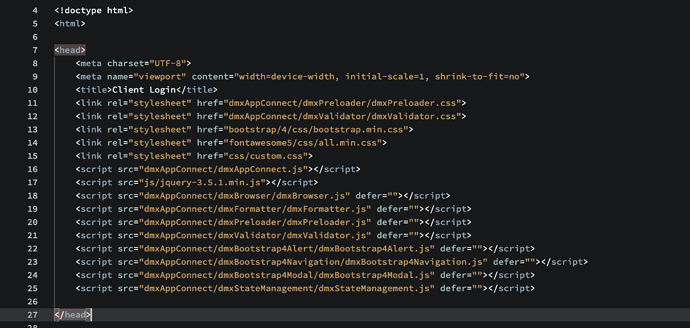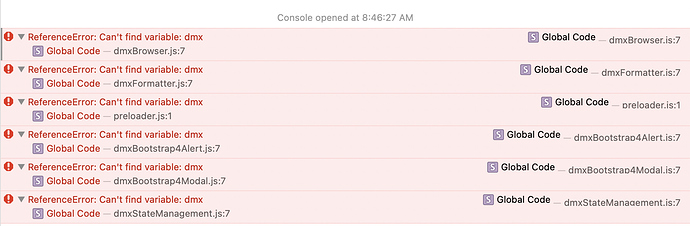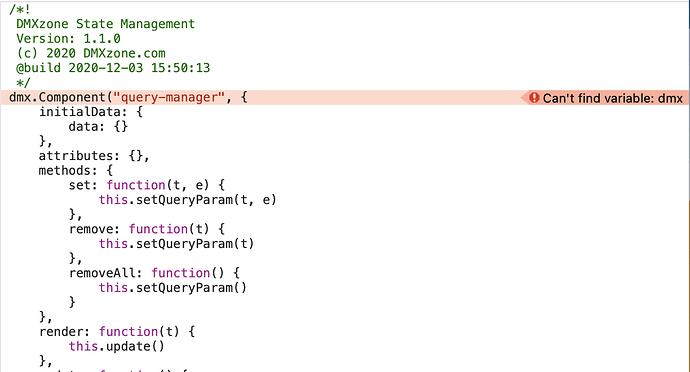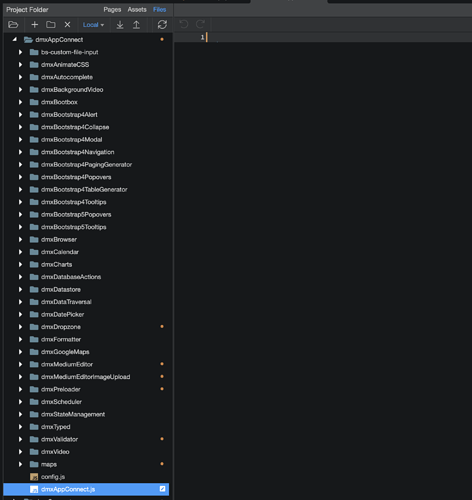I started getting login issues from clients. The logins were working great for over a year. This evening something happened. I have no idea what’s caused it. The login started failing first and throwing the error {“identity”: 1}. Then when I opened up the console I see the message below:
It seems that the app connect and jQuery libraries are missing. Check if dmxAppConnect.js and the jQuery js are included on the page.
This happend to me last afternoon as well.
It was on a PHP project, where files got updated to latest 4.0.4 on save of SA/main page.
But, since the automatic Wappler FTP file upload & publish options suck, it half-uploaded files & failed in the middle of uploads… corrupting various files on the server.
I had to delete various folders & then copy them again using FileZilla to get it to working again.
Good ol" FileZilla to the rescue.
I always have this invaluable free tool"s latest version ready to go.
Another GREAT function : being able to immediately add a new folder to a live host to test the latest commit, so to speak, from my localhost machine.
Quickly create new folder on server at web path – upload all files – address them directly in my browser to test the latest version.
If all’s well I simply quickly add a new character to my application folder and rename my now tested folder to my target folder name.
Without a ton of users in sessions I get away with this shortcut.
@revjrblack maybe also provide a link where we can check what’s wrong and which includes / files are missing.
The files are all there, in both local and remote libraries. I’ll see what I can do to allow you to view for yourself. I’ll get back to you later this morning.
Are they uploaded to the server? Or do you see 404 errors about app connect and jquery js files?
No there are no 404 errors.
Looking at the target, yes, the files are there.
The console note says, “Can’t find variable: dmx”? dmx.Component
Here’s some other console notes.
I just found something that I know can’t be right. The dmxAppConnect.js is in the files, but when opened it is blank!
That was weird. I just deleted the empty file and reinstalled it and the contents appeared. Very odd.
Well seems like somehow your file got corrupted.
I remember you had some issues before with file backup software used on your computer that was causing similar problems.
Is everything good now?
I must say the same. How it was completely erased is extreme. I could not believe my eyes. Ha!
The app was working fine for years, then yesterday evening it freaked out. Messages were sent that the login no longer worked.
However, after deleting the empty file, and it was reinstalled by Wappler, the prior errors have been resolved.
Now I’m going to try to get the login back to a working state. I’ll keep you posted.