This is usually a caused by problems with the video card. Make sure you have the latest video drivers installed and your Windows 10 is up to date.
No luck uninstall and re-install either 
Are you running an antivirus program? Some like Norton may prevent it from opening.
I have ESET internet security, I have tried to start Wappler with ESET protection turned off.
George would know, he’s the boss. Check video drivers are up to date?
Okay - I will update my video card driver (it won’t hurt anyway) 
Didn´t help updating my video card driver  and windows updates automatically. I hope someone comes up with a solution one day. I´m trying to find an alternative to Dreamweaver and Wappler looks promising…
and windows updates automatically. I hope someone comes up with a solution one day. I´m trying to find an alternative to Dreamweaver and Wappler looks promising…
What are the system requirements other than Windows 7 64bit or newer??
Still trying to find out why Wappler won´t start up on my computer… 
Well it should work fine in Windows 10
what is the video card that you have?
Maybe you can try to capture a debug log so we can see what is going wrong.
Try restart Wappler with logging, reproduce the problem and attach the debug log. See:
My video card is Nvidia GeForce GTX 1050 TI (directX version 12). The driver is updated.
Can´t use logging because I don´t even get the Wappler icon in system tray. I only see this picture in a few seconds and then nothing 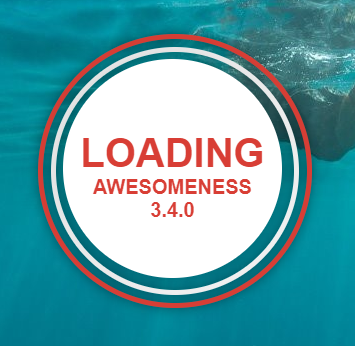
Don´t have the chrome_debug.log file.
But I have a chrome_shutdown_ms.txt, in it is no. 256. After second attemp to start Wappler chrome_shutdown_ms.txt says no. 188. Don´t know if the numbers can help ?
Edit your wappler startup shortcut and add in the Target field, after the path to the exe, add:
--enable-logging --log-level=0
Then when you start Wappler the debug log will be created.
Then include it here.
Is this the whole content of the log? Maybe attach it to the post (drag and drop it here)
Sorry, the file you are trying to upload is not authorized (authorized extensions: jpg, jpeg, png, gif, exe, dmg, zip, deb, mp4, mov, svg).
Cant drop the file in here. I have now used ctrl + A and ctrl + C. All should be here:
[3212:12144:1025/185201.979:WARNING:account_consistency_mode_manager.cc(196)] Desktop Identity Consistency cannot be enabled as no OAuth client ID and client secret have been configured.
[3212:12144:1025/185202.002:ERROR:component_loader.cc(183)] Failed to parse extension manifest.
[3212:12144:1025/185202.706:INFO:CONSOLE(8)] “Server started on port 12345”, source: C:\Users\Nikolin\AppData\Local\Wappler\package.nw\Shared\DMXzone\dmxAppCreator\UI\server.js (8)
[3212:12144:1025/185203.342:INFO:CONSOLE(8)] “mac datapath=C:\Users\Nikolin\AppData\Local\Wappler\User Data\Default”, source: chrome-extension://fjjllfpmlaejicjkpknbdicdakiijgjp/Shared/DMXzone/dmxAppCreator/UI/startup.js (8)
[3212:12144:1025/185203.343:INFO:CONSOLE(8)] “wappler dataPath=C:\Users\Nikolin\AppData\Local\Wappler”, source: chrome-extension://fjjllfpmlaejicjkpknbdicdakiijgjp/Shared/DMXzone/dmxAppCreator/UI/startup.js (8)
[3212:12144:1025/185203.344:INFO:CONSOLE(8)] “copy package.json”, source: chrome-extension://fjjllfpmlaejicjkpknbdicdakiijgjp/Shared/DMXzone/dmxAppCreator/UI/startup.js (8)
[3212:12144:1025/185203.346:INFO:CONSOLE(8)] “package.json copied”, source: chrome-extension://fjjllfpmlaejicjkpknbdicdakiijgjp/Shared/DMXzone/dmxAppCreator/UI/startup.js (8)
[3212:12144:1025/185203.348:INFO:CONSOLE(8)] “extensions.json loaded [object Object],[object Object],[object Object],[object Object],[object Object],[object Object],[object Object],[object Object],[object Object],[object Object],[object Object],[object Object],[object Object],[object Object],[object Object],[object Object],[object Object],[object Object],[object Object],[object Object],[object Object],[object Object],[object Object],[object Object],[object Object],[object Object],[object Object],[object Object],[object Object],[object Object],[object Object],[object Object],[object Object],[object Object],[object Object],[object Object],[object Object],[object Object],[object Object],[object Object],[object Object],[object Object],[object Object],[object Object],[object Object],[object Object],[object Object],[object Object],[object Object],[object Object],[object Object],[object Object],[object Object],[object Object],[object Object],[object Object],[object Object],[object Object],[object Object],[object Object],[object Object],[object Object],[object Object],[object Object],[object Object],[object Object],[object Object],[object Object],[object Object],[object Object],[object Object],[object Object],[object Object],[object Object],[object Object],[object Object],[object Object]”, source: chrome-extension://fjjllfpmlaejicjkpknbdicdakiijgjp/Shared/DMXzone/dmxAppCreator/UI/startup.js (8)
[3212:12144:1025/185203.349:INFO:CONSOLE(8)] “installing extension DMXzone App Connect 1.9.17”, source: chrome-extension://fjjllfpmlaejicjkpknbdicdakiijgjp/Shared/DMXzone/dmxAppCreator/UI/startup.js (8)
You can just zip it first
I know you are busy - but anything else I can do? 
A clean reinstall didn´t help either.
I give up. Thanks for trying. 

