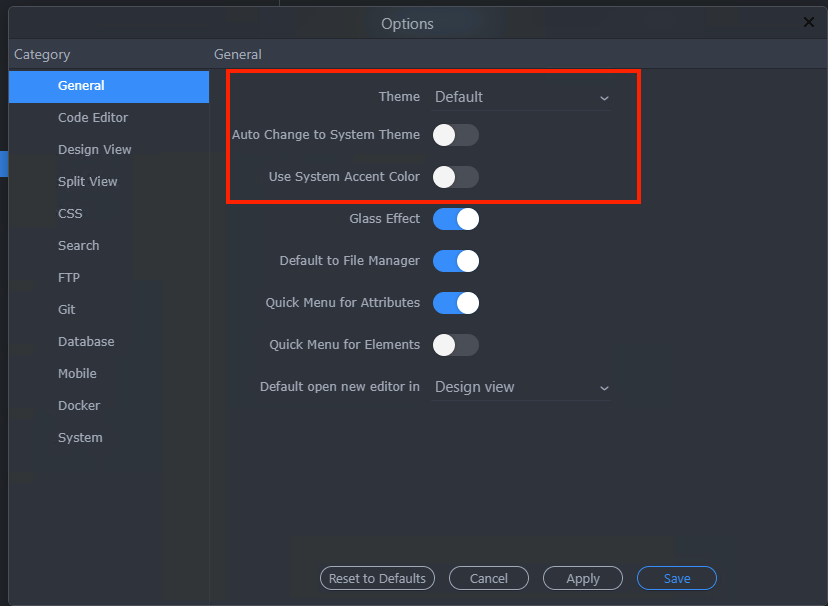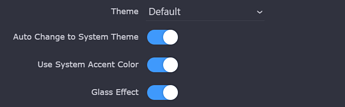Wappler Version : 5.5.3
Operating System : Windows 11
Server Model: n/a
Database Type: n/a
Hosting Type: n/a
Expected behavior
A person in my team discovered that if you choose a skin/color scheme for wappler, and then revert to the default, the default will display but once her laptop hibernates or reboots, the first color skin comes back - ie wappler doesn’t save back the default theme option,
How to reproduce
- Select a random skin:
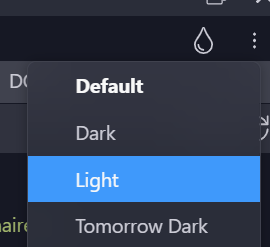
- Change back the skin to default
- Let the computer go to hibernation
- The theme will have reverted to choice 1) when you wake up from sleep/hybernation - a reboot seems to have the same effect.