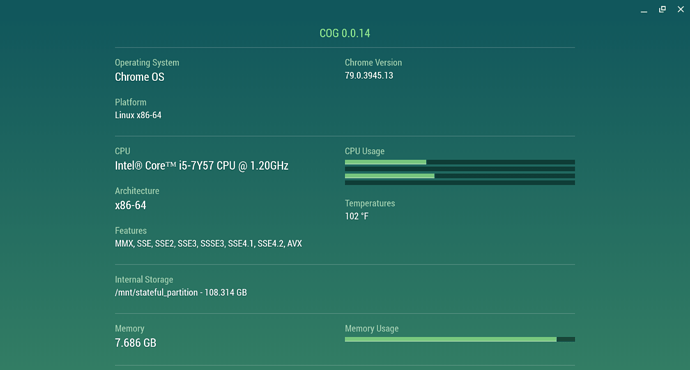I’m not able to update on Linux. I get the message prompting me to download the update but after clicking it nothing happens.
You can download it directly from our website.
Thanks @Teodor ! I found the file, downloaded it, and eventually got it to update.
I’m running Wappler on ChromeOS setup to run Linux. For some reason I was not able to update over Wappler version 2.3.1 after installing the 2.3.2 .deb file. Even after uninstalling Wappler 2.3.1 and directly installing the 2.3.2 .deb file it wouldn’t update. I eventually scrapped the Linux partition, recreated it, and installed the 2.3.2 .deb file to get it to work. Maybe it’s a problem specific to ChromeOS w/Linux.
Update: A full computer reboot is needed after updating.
Interesting setup! Could you tell us a bit more about the installation and configuration?
Didn’t knew Wappler works on ChromeOS 
Sure! I’m using the standard Pixelbook options setup (see screenshot).
Creating the Linux partition is super easy. It’s an option in ChromeOS settings. Literally just click one button and it takes about 2 minutes to create. From there, all that’s needed is to download the Wappler .deb file and install.
Wappler runs great on my setup!
P.S. The Linux Partition that ChromeOS generates is:
Distributor ID: Debian
Description: Debian GNU/Linux 9.9 (stretch)
Release: 9.9
Codename: stretch
Amazing! Maybe I should get one of those fancy Chromebooks after all!