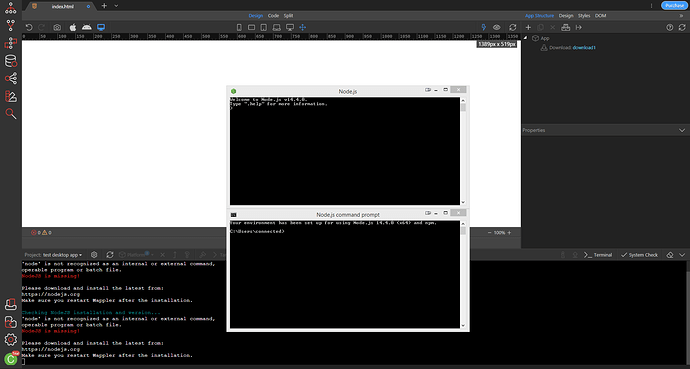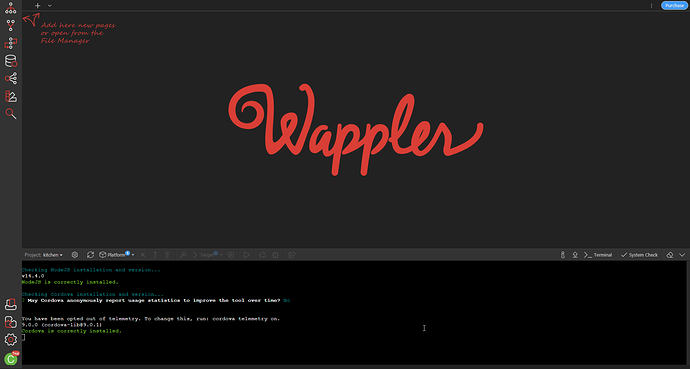hi, i have installed latest version of wappler, and latest version of nodejs,
after install nodejs, i reopen wappler, but wappler cannot find nodejs, from nodejs i installed cordova, all ok
Wappler Version : 3.0 rc4
Operating System : windows 8.1