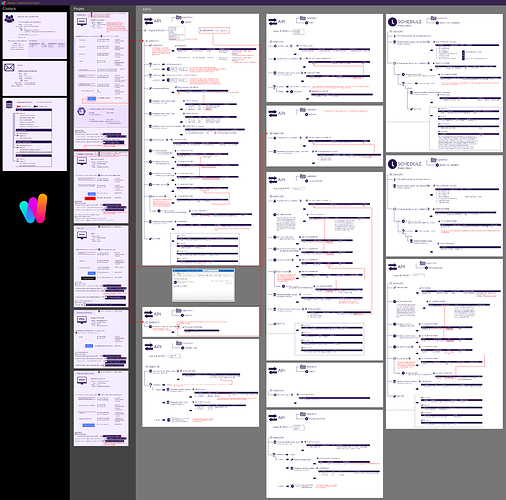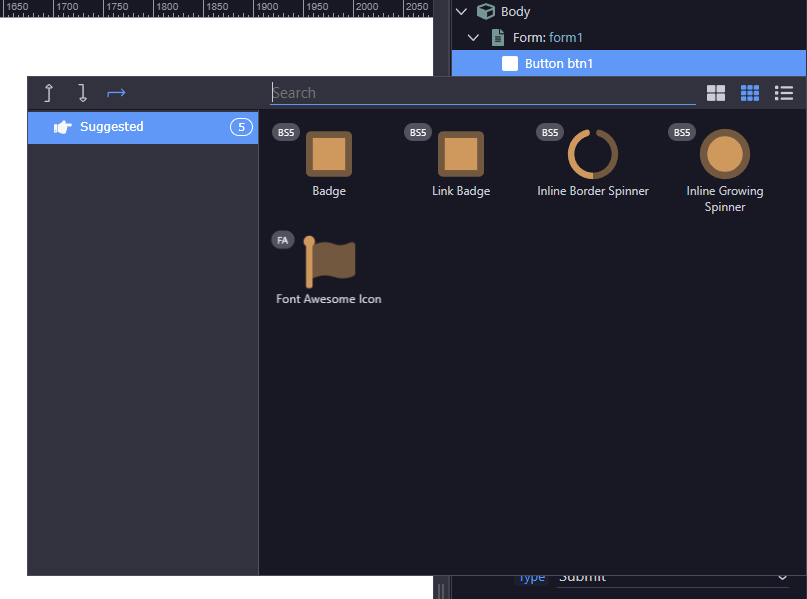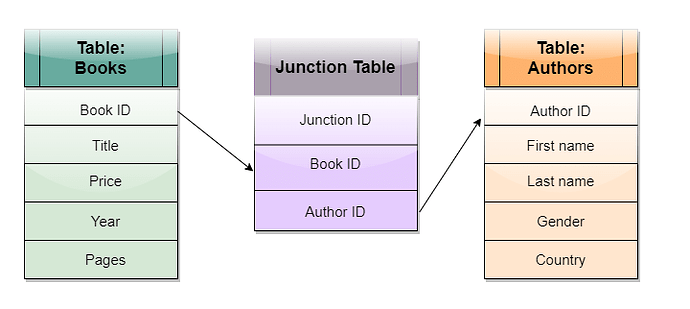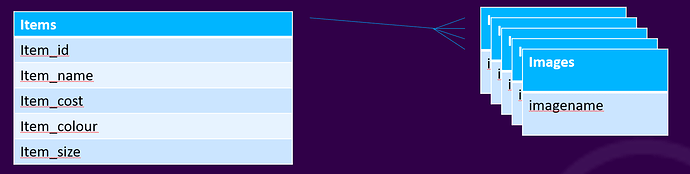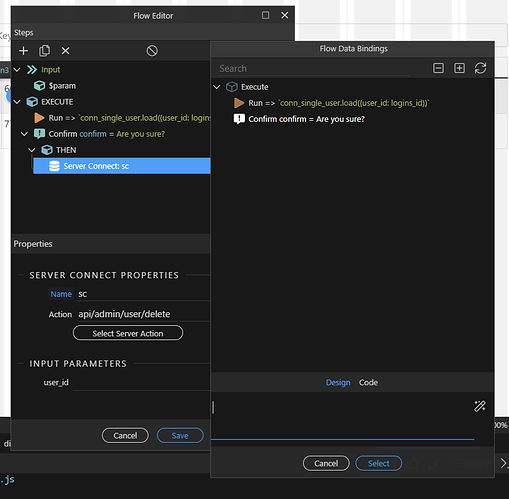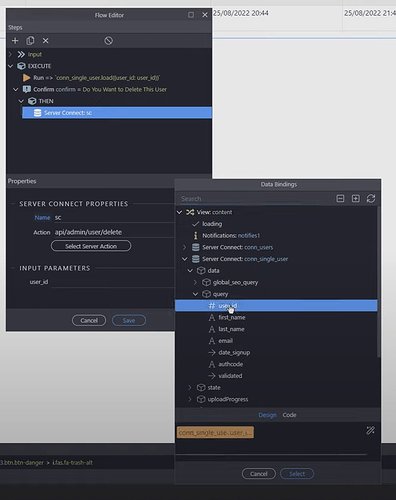Thank you for the kind words on the visuals @ben I appreciate that! as @Hyperbytes was mentioning in his post here: Wappler 5 based video training course the intention is to use scheduler to clean up the bogus registrations. I’ll likely try to take a stab at getting the reminder email as well as the scheduled clean up finished today and if I’m able to get it completed I’ll incororate the API changes into the diagram. This is why I like having the diagram it makes it easier to visually spot and pull together all the functionality  I love this community, talking with two greats about this is awesome! thanks @ben and @Hyperbytes
I love this community, talking with two greats about this is awesome! thanks @ben and @Hyperbytes 
@Hyperbytes @ben The Wappler Authentication system diagram has been revised with two schedule modules to address what @ben mentioned here: Wappler 5 based video training course In addition I did add a database field into the logins table called validation_reminder. The validation_reminder field will determine if the user has already been notified after 24 hours about validating the account. My scheduled jobs run every hour to account for users who may register on the 23rd hour of the day for example, essentially the user will be reminded via email with their original authcode to validate the account if the user doesn’t validate within 48 hours the account will be removed from the database. As a reminder for anyone seeing this for the first time this graphical diagram of the Wappler security model represents a slightly modified version of what @Hyperbytes covered in his video series. I’m a visual learner so I wanted to put together something like this to refer back to. Hopefully this will help others as well. In addition to the poster format I’m considering breaking this up into a PDF document with details so it can be followed as a document. Enjoy 
Hi following along with these videos and i made some mistakes that I can’t seem to undo. Figured no problem since I got to the GIT video and I can reset my work. However, the GIT repository wont do anything. It wont delete my changes, or update to the older version. Not sure what I did wrong, not like its a complicated video. Everything was fine until the login video when I got the same issue you had in the video. The forbidden function wouldn’t work and took me to the home page with a non-authorized user. I tried reviewing the video and couldn’t find what I did wrong. I tried using the GIT to reset the project and it wont revert.
If anything goes haywire, restart Wappler. This has the effect of resetting Wappler as well as the server.
If that does not work, … no, I will not tempt you. 
Hi @Hyperbytes , I have completed all the videos, great stuff, learned lot. Is there anything more coming sooner?
Thanks for the quick response, Unfortunately the restarting didn’t work. I decided since I wasn’t that far along, and it always help to reinforce what you learned through repetition, to start over. I am absolutely loving the software and hope to make this a long term thing. I got a lot of learning to do as someone who has very little coding experience outside of arduinos. I do recall switching from the stable code to the beta version and back again. Perhaps this screwed up the whole project? I will refrain from doing this in the future.
@thines, back from holiday, starting them again right now. Should be more before the weekend
Hey @Hyperbytes just following along with video 33 in your course: In this module we learn how to edit our SEO parameters. You mention about adding Font Awesome to the edit button, however, it requires an additional step you didn’t mention (threw me off a bit) I do not see that option in my property inspector unless I explicitly add the font awesome to the button. Just wanted to mention this.
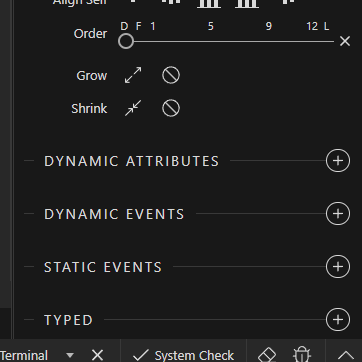
Yes, unfortunately the Wappler team have just changed the method of adding a font awesome icon in the last release. I will add a note to the video and index as to the new procedure. Wappler evolves quickly, sometimes procedures can change in a matter of days.
It is now found in the app structure panel
Thank you @Hyperbytes!
@Hyperbytes I liked your video on the Joins, sub tables and multi references demystified. https://youtu.be/olJ-YWcrQtw I’m curious though, is there really ever a reason to not use multi references? I’m just wondering now after watching the video certainly sub tables are better than inner joins, and of course then one has to wonder why not skip over sub tables entirely in favor of multi references. I realize all web applications are different as well as data sets, but I’m just thinking about this as if I were going to design my app from scratch with multi references in mind would I ever really pick the previous options (joins, sub-tables).
Are there any disadvantages/cons to using multi reference at all times?
Sincerely,
A multi reference works by adding another table containing pointers to the two main files. It is effectively a bidirectional 1 to many relationship.
So linking two tables as a multi reference needs three tables
sub tables link directly without the need for a 3rd table so are more efficient both in storage space and speed
Ah okay, so two disadvantages to multi reference is actually storage space and speed, this begs the question though if I do have a books and authors database with 1000’s of entries in my database then multi reference might not use more space and perhaps even offer up better performance. Also would it be as necessary to index a table if your using multi reference?
So if you had a relationship like this why would you want to use a multireference?
Also would it be as necessary to index a table if your using multi reference?
In most cases Yes
Point well taken @Hyperbytes I wouldn’t  I think I may have been way overthinking things earlier.
I think I may have been way overthinking things earlier.
The reality is its a judgement call based on what you need to do with the data and the format you want it in. Its a toolbox of options, it is for you to decide which tools are best for the specific job
@Hyperbytes following along with video 37 in your series Delete a User and Associated Roles. I get to the section of the video at 4:17 https://youtu.be/90LTojDsBIg related to the Flow Editor, when adding the server connect to the api/admin/user/delete server action I’m able to add it but then when I attempt to add the input parameter I’m not seeing what you are in your example. Mine sees to be in scope of only the Data Flow Bindings as shown here:
Whereas your example seems to have access to the APP level scope as shown below:
I converted the action to an inline flow just as you did. Not sure why the Data Bindings seem to be scoped to the Flow only.
It's a new bug just been reported
haha good I thought I was going crazy! thank you!
I’ve decided to switch my php site to NodeJS, found a new host, and have been using your course to learn what I’m doing.
I am looking forward to when you add switching to production from development, but mostly I have not been able to figure out how to use MYSQL on my host site.
I’ve installed mysql on the host, and added a production target, but cannot connect to the db. The host said to use localhost and 3306. Is there a module that I’m supposed to modify?
Thank you for your work.