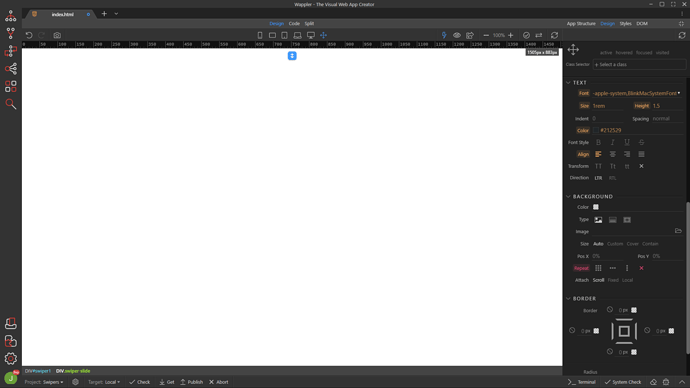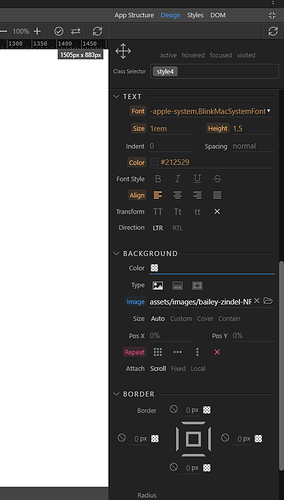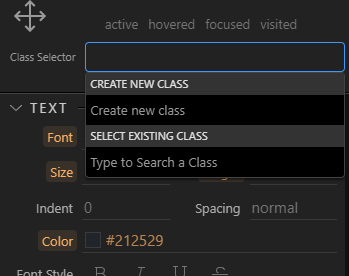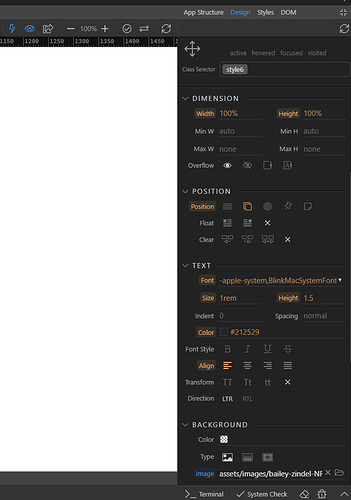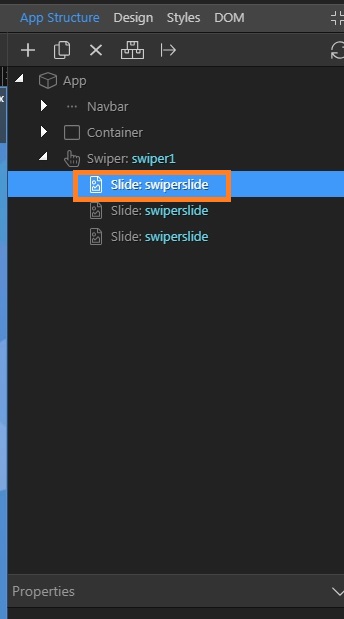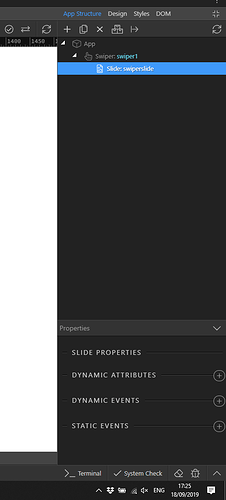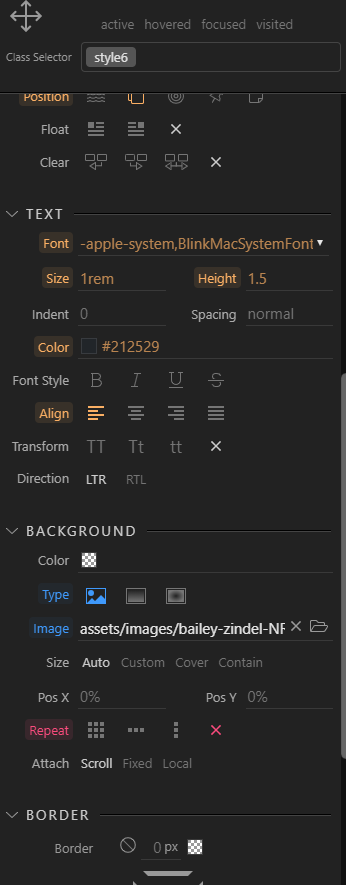Hello!
Is this - http://www.satixfy.com/ sort of site, possible with no code in wappler? I know some people dont like sites that make you scroll to a fixed point on the page but I think it looks pretty good. Would be interested in how to do this!
Thanks