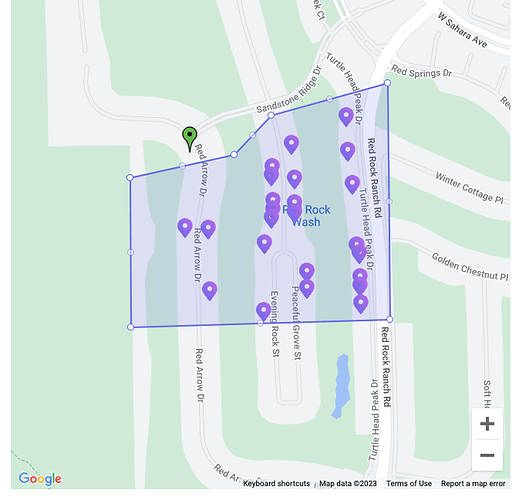I think what you are describing is drawing on top of your map, kinda like this:
In my use case, I store the boundary points to create freeform regions:
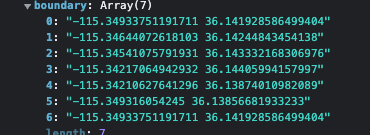
But I would think you could just as easily store the boundary of a county and use that.
You add the drawing library to your script:
<script src="https://maps.googleapis.com/maps/api/js?key=AIzaSyREDACTeS3Y&libraries=places,drawing"></script>
Then create js functions to handle the display of your region and attach it to the wappler map element.
Here is the thread that got me started: