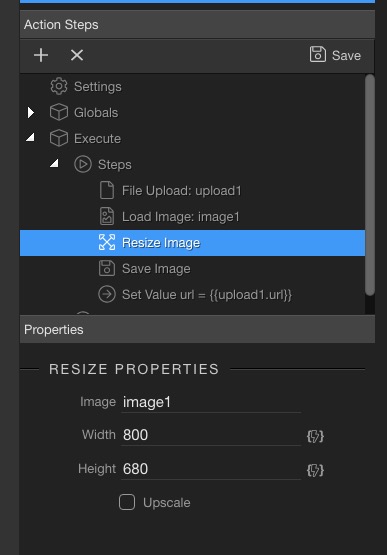What settings do you have in resize step?
So did I find a bug or am I doing something incorrectly 
I don’t know, I will check your issue tomorrow. It’s 22:45 here and I am not in the office.
No worries, not an emergency - thanks and have a good night!
Sorry for the slow response it is 4 AM here just got up - should be set now…
Please zip and send me this file as a personal message: dmxConnect/api/UploadImageResize.php
The issue has been fixed.
Wrong path in load image step was selected.
For some odd reason the upload (+) sign disappears when I click it.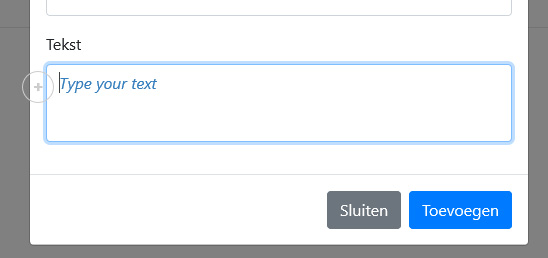
Doesn’t show at all when first inserting tekst.
So unable to upload an image.
Pse help!
Please provide a link to your page, where we can check this.
Just set an empty value in the the tabindex property of the modal:
tabindex=""
Ok, that worked for “insert new record”. Should it work the same way for “edit record” when tekst is already in textarea?
I did that, but it seems I cannot upload an image in the textarea when updating the record, while there is tekst in the textarea. So I have to upload the image before adding text to either modal
What do you mean? What is the issue with this?
Ok, lets say I have a record already in the database.
- the textarea contains a text
- I want to add an image
- No can do, as the upload will not show up.
Also I now get an “image upload error” anyway.
I know, I know. I Always start off like this.

@web-works the image upload button shows when you hit enter and go to a new line …
as for the upload error it’s not really related. You should debug and see what is the problem as described here: