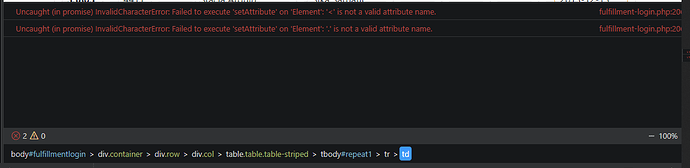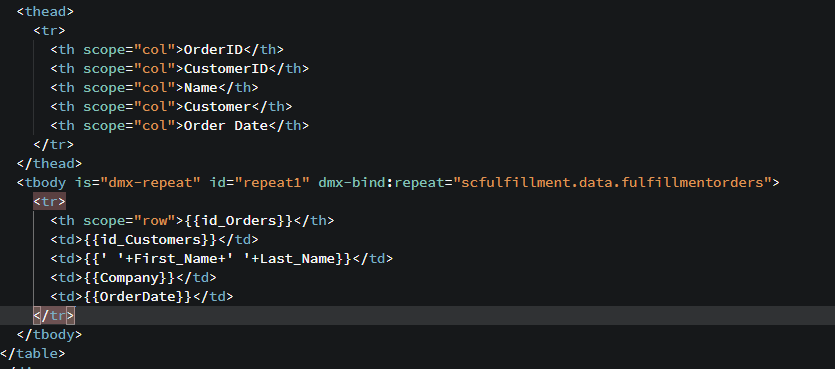Any idea why I am seeing these two errors at the bottom of my UI? Page runs fine in the browser. I think they showed up when I added a new column to the table. Did it in code view because, well, I could not for the life of me find where to do it in the interface or in any of the documentation.
Hi Rod,
Looks like you have some invalid characters in your code. Can you paste the code from those two lines with the error?
That code looks fine. Are you sure those are the lines with the errors? You should see red symbols next to the lines with errors. The error message tells you exactly what line numbers to look at.
Interestingly, when I go to code view the errors do not appear (and no red indicators). When I switch back to Design, the errors show up, though there is nothing visible on the page to indicate a problem.
Closed then reopened the page and, poof, it’s gone. Weird. Thanks for looking at this.
Hey Brad. Thanks again for the help. BTW, what is the proper way to add a column to an existing table?
Hi Rod,
I suppose you could add them using the DOM panel. But to be honest it is faster to just add it in the code. For me anyways. Tables are a strange beast nowadays. Although they are essential for data grids.
Thanks Brad.
Please post different questions in different topics.