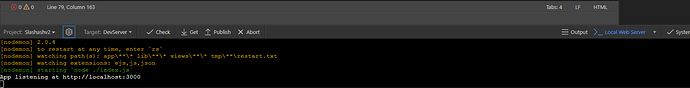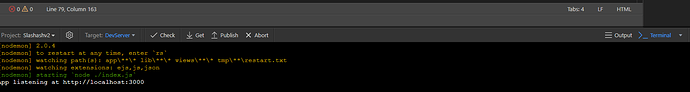Thats exactly what I thought was happenning. But did not have the right words to put it. Hope to see a solution soon. 
Maybe the local server is stuck? Try to fully restarting Wappler when remote target is selected?
Ot try to stop it first then go to remote target.
Let me know if it helps when it is stopped.
I tried that too. Both the things, before posting here.
As for restarting Wappler with remote selected, it did not make a difference.
And stopping the local and changing to remote restarts the local server.
The terminal option in the bottom part does not show local server, but I can see lines printed saying server started.
well i just triat again and in my Wappler the local server starts only when the local development target is chosen. When I go for live target - it is closed and on upload I can see that restart.txt is being created and uploaded (it actually stays also in /tmp/restart.txt)
So there must be a server running somehow on your system …
I did have NodeJS installed before Wappler. Not sure if any other app is using it.
Because the 3000 port becomes available while Wappler project is selected.
So I don’t think any other app would be restarting the server.
Any other way I should test this?
Tried to find any running node servers, but did not find any.
Also, I was trying to test restarting Wappler and changing default target… in a latest instance, the local Node server started itself automatically, few seconds after Wappler loaded the project.
So, I switched to local target, killed the server, then changed target again to remote and this is what I see:
Will try to uninstall this version and fresh install 3.2.2.
Uninstalled the previous version and installed 3.2.2
But still seeing the same behaviour.
Node version I am using is 12.18.2.
@George Any update on this? I had sent you my project.json file in private message too.
Is the localhost:3000 still running in the browser when you switch to your live remote target?
Yes.
I tried another thing… Changed the USAGE property in target to Production.
With that, the local server did not start. And now the restart.txt is also getting uploaded.
Is this expected behaviour?
Weird I thought I saw you had that in a je of your first screenshots… maybe other setttings were saved now correctly for the remote target and it works now.
But yes indeed you have to have the usage set to production for the remote target.
Thats a weired requirement. The app I have set in remote is set to developmemt.
Wouldn’t that cause a conflict?
@George Awaiting your reply.
@George Awaiting your reply.
I’m suddenly running into this on 3.4.2 as well. I’ve set the target to Production but that isn’t working for me. Publishing works fine, but if I save a file, it uploads correctly, but I get the error about not being able to create restart.txt and the output shows it is attempt to perform a put, but it is using the local server path instead of remote path.
EDIT: I’m all set, but did have to turn off the local server.
What I have experienced is that if I have two target, one local and one remote, I have to compulsorily set the remote to “Production”. If I don’t, restart.txt does not upload.
I don’t see any option to turn off the local server when on remote target.
@George Still awaiting a reply on this. Why can’t I set my remote to be a development environment?
I had to make the local server active, then turn it off, and then switch back to the remote target.
I tried the exact thing, but as soon as I switched, the local server started itself automatically.
Let me test with 3.5.0, if things have changed.
No change with Wappler 3.5. With “development” as usage type in remote target, the local NodeJS server is also running in the background.
As soon as I change it to “production”, it kills the local server.
Hi @George
Any update on this? Still awaiting a clarification on “usage” type.