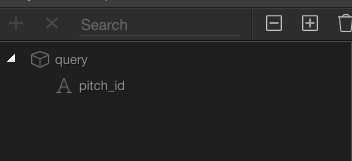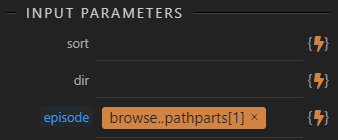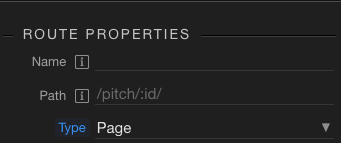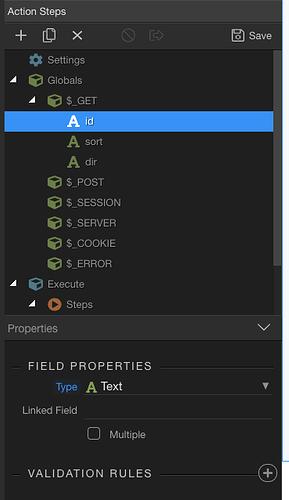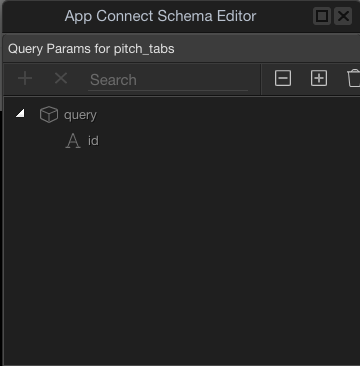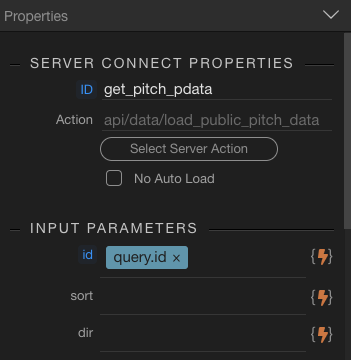Hi all,
Getting somewhere but this keeps coming back to bite me.
I have this working if I put a static ID into the input parameter on the server connect, but I can’t for the life of my get it to pull the id dynamically from the URL.
I’ve followed, refollowed and refollowed again the tutorials:
If I manually type in the id into my input parameters e.g.:
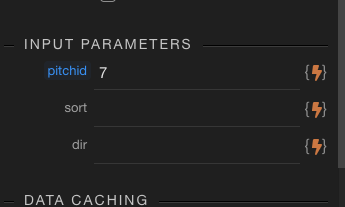
I get the desired outcome.
If I try to do it dynamically as per the guides as follows:
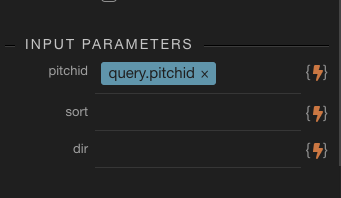
I get this 500 error:
{“status”:“500”,“message”:“Undefined binding(s) detected when compiling SELECT. Undefined column(s): [pitch.id] query: select “id”, “lead_form”, “pitch_name”, “pitch_url”, “pitch_views”, “resources”, “pricing_offer”, “pricing_text”, “video_youtube_id”, “description” from “pitch” where “pitch”.“id” = ?”,“stack”:“Error: Undefined binding(s) detected when compiling SELECT. Undefined column(s): [pitch.id] query: select “id”, “lead_form”, “pitch_name”, “pitch_url”, “pitch_views”, “resources”, “pricing_offer”, “pricing_text”, “video_youtube_id”, “description” from “pitch” where “pitch”.“id” = ?\n at QueryCompiler_PG.toSQL (/Users/Matt/Documents/Wappler/pitchflare_new/node_modules/knex/lib/query/compiler.js:99:13)\n at Builder.toSQL (/Users/Matt/Documents/Wappler/pitchflare_new/node_modules/knex/lib/query/builder.js:72:44)\n at /Users/Matt/Documents/Wappler/pitchflare_new/node_modules/knex/lib/runner.js:31:36\n at /Users/Matt/Documents/Wappler/pitchflare_new/node_modules/knex/lib/runner.js:260:24\n at processTicksAndRejections (internal/process/task_queues.js:97:5)\n at async App._exec (/Users/Matt/Documents/Wappler/pitchflare_new/lib/core/app.js:224:30)\n at async App._exec (/Users/Matt/Documents/Wappler/pitchflare_new/lib/core/app.js:206:17)\n at async App.exec (/Users/Matt/Documents/Wappler/pitchflare_new/lib/core/app.js:177:9)\n at async App.define (/Users/Matt/Documents/Wappler/pitchflare_new/lib/core/app.js:160:9)”}
Any advice, as always appreciated!!
Matt