w 4.9.1
Tooltip shows always to the right, ignoring the “placement” setting.
EDIT: More correctly, it is not always right, it is auto.

w 4.9.1
Tooltip shows always to the right, ignoring the “placement” setting.
EDIT: More correctly, it is not always right, it is auto.
Hello Nick,
are you sure there is enough space for the tooltip to appear where you selected it to appear? When there is no enough space there, the tooltip will appear where it can be fully displayed.
I’m not sure to be honest what should count as space here. Some margins/paddings?
But this setting doesn’t work even for short text.
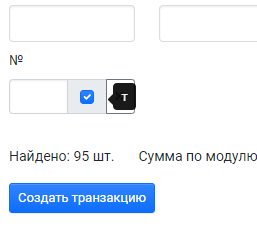
I want it bottom here, but it always right or left.
Do you have a sample link where i can check that?
This has been fixed, the tooltips update is now available in Wappler.