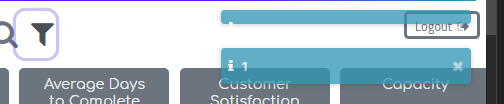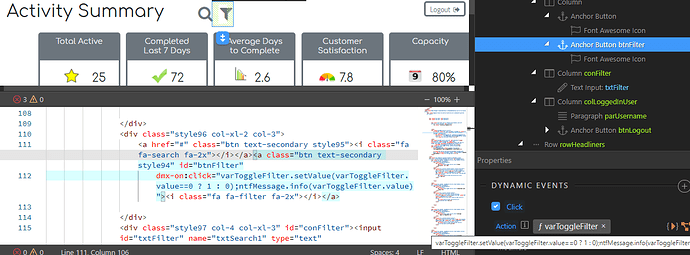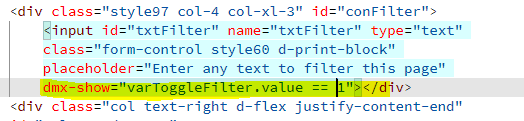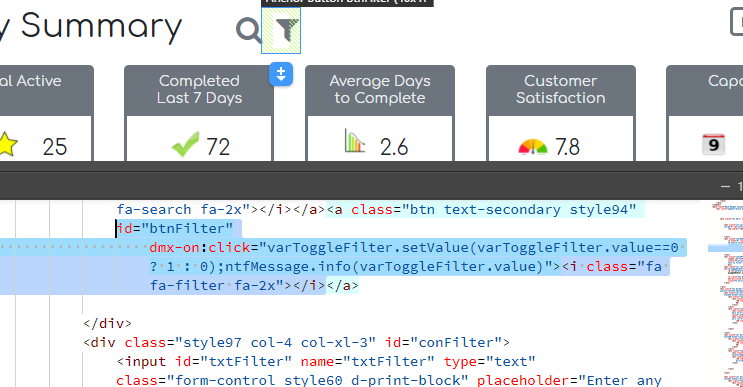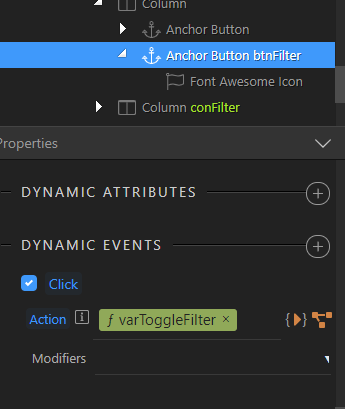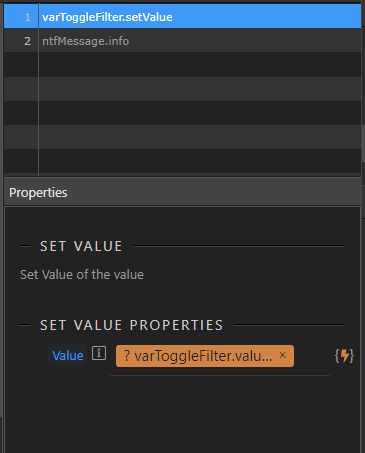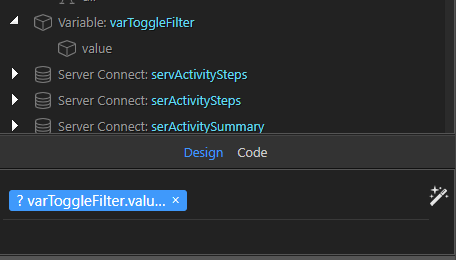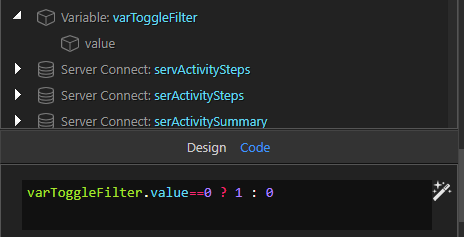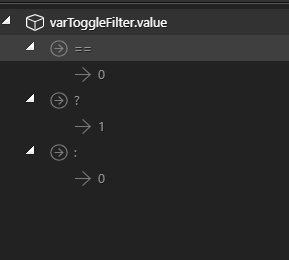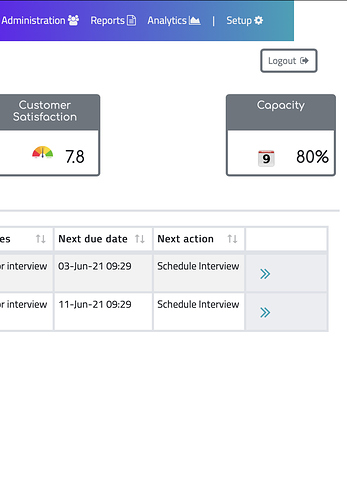Hi, This is probably an old chestnut for you guys because I have looked thru the forums for answers and seen the entries explaining newer and older versions of wappler with their updated syntaxes for this. However the answers I saw there have not worked for me.
I have created a variable called varToggleFilter, initial value is 0. It is trying to toggle the visibility of a text box to the right of the button in the below screen dump.
I also added a notification to the button to try to see what effect the terniary is having.
The text box is set as follows
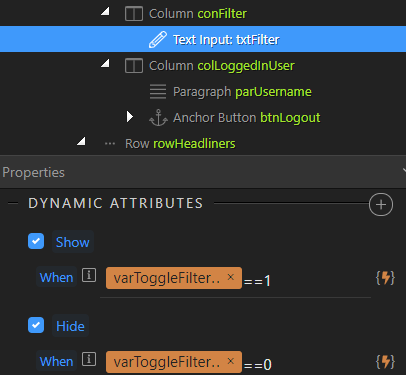
I have added a ‘hide’ dynamic event as an experiment, when ‘show’ by itself did not work. I have also attempted to toggle the column that contains the text box, same result.
One thing that puzzles me is that when I click the button, I get 2 notifications, the first seeming to be null or blank, the 2nd being 1.