I made this procedure twice yesterday, it didn’t work for me. I tried to make it for a flex container in order to make an offcanvas section. Does it work only for some specific type of objects like paragraphs or other stuff that has content inside ?
Hello,
It’s the same for any element on the page.
Please provide a link to your page where i can check what’s wrong on your page.
Hello, well, it is hard to name it page yet 
anyway: http://deals4u.pl this is my sandbox for trying with Wappler.
the hamburger button should toggle a flexbox container with the list on the left side of the page.
I see the issue there, the d-flex bootstrap 4 class uses display: flex !important; which overwrites the inline style: style="display:none;" which the condition adds.
The solution here is to change this a bit and use the dynamic style attribute instead of the dmx-show. So just change the dmx-show to:
dmx-style:display.important="toggler.value == 0 ? 'none' : ''"
This will overwrite the d-flex rule, added by default in the Bootstrap 4 css.
It works  Thank you very much Teodor.
Thank you very much Teodor.
I have a lot to learn. Anyway, you land in the code 
You can add it using the UI, it was just easier for me to provide the exact code you need:
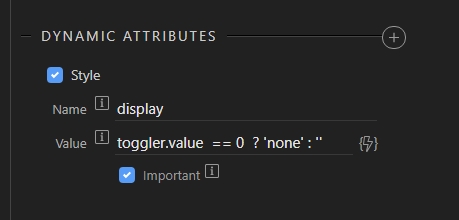
First you have to know what string to add. But its a good luck that there are helpful people like you onboard, thank you again Teodor.
That’s the idea of our community 
Do not hesitate to ask any question you have in future.
