Indeed. Not disagreeing with how Betas work. Although this would be more of an Alpha to me. Not because it’s in bad shape or anything. What works works. But I’ve seen so many //TODOs in the code 
Anyway…po-tay-to po-tah-to…as I am personally happy to get this as an early release.
I know you have complicated Thursdays trying to get the release out, patch notes and documentation and that is just for the public. I can’t imagine the overhead you also have internally.
I just think a few minutes of compiling in the notes what’s fully integrated, what’s partially and what’s not would allow users to test the release better. Steven would have not invested 4 hours trying to make work something that was not going to work and Teo would have not wasted time scratching his head trying to understand what Steven was doing wrong. It turns out nobody was wrong but they won’t recover that time ever. I think it’s a win-win for both parts.

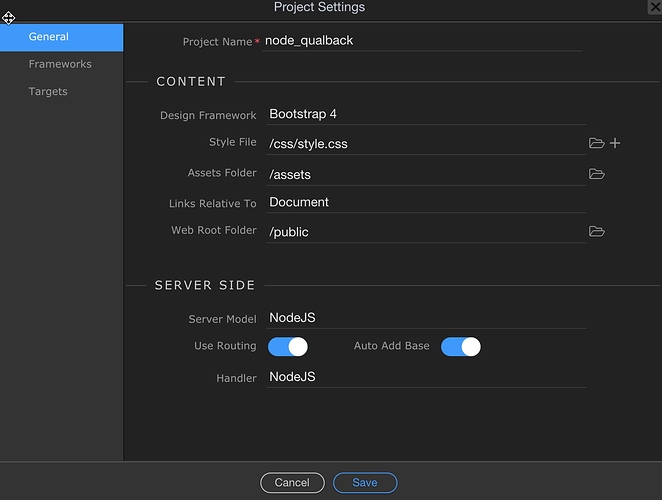
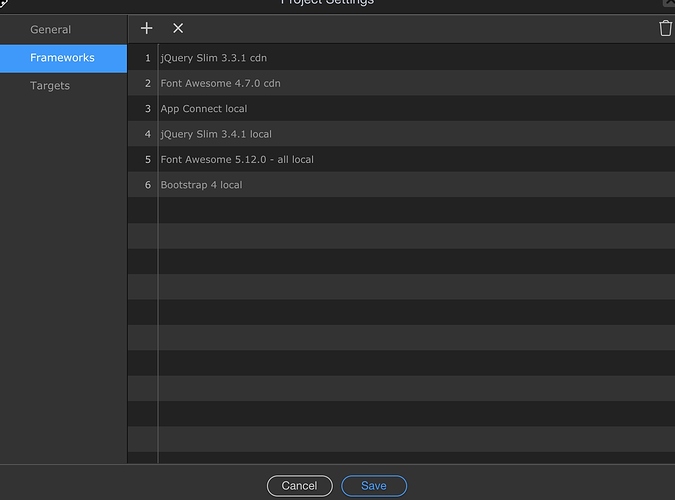
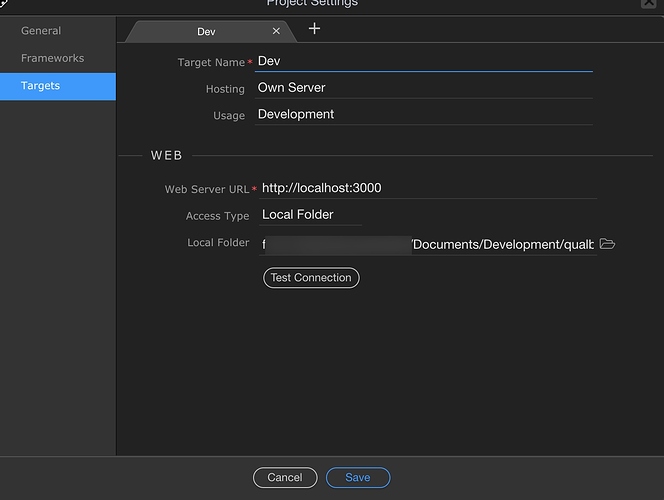

 and you will see that on each beta release notes. And your help is greatly appreciated to see what we have missed.
and you will see that on each beta release notes. And your help is greatly appreciated to see what we have missed.