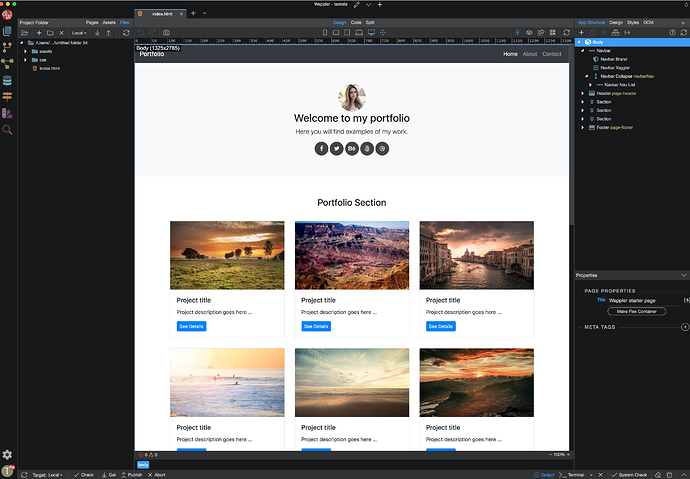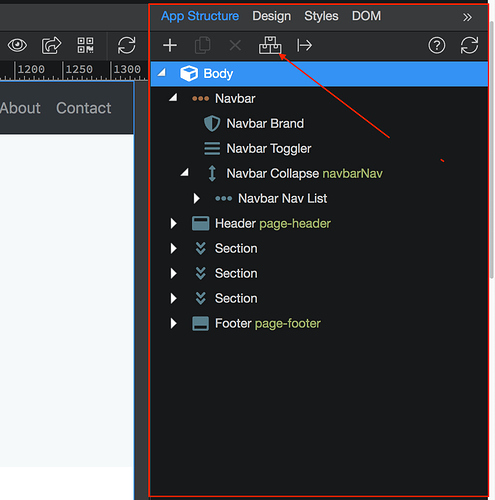I only post here after I click on every possible thing and look for everything obvious.
Wappler 4
New Project - Starter Page - Portfolio
Call it whatever.
Click Theme Manager, make changes to theme. Changes are not reflected on starter page. I canʻt see any way to change the css that the starter page is referencing. If I change a color in the theme manger, I see the “old” colors on the starter page selection dropdowns like for text color for example.
If I make a new blank file in that project, then add some blocks, then my changes in Theme Manager are reflected.
It seems we canʻt use the starter pages if want to change the theme. I donʻt see an obvious way of doing that.
Thanks