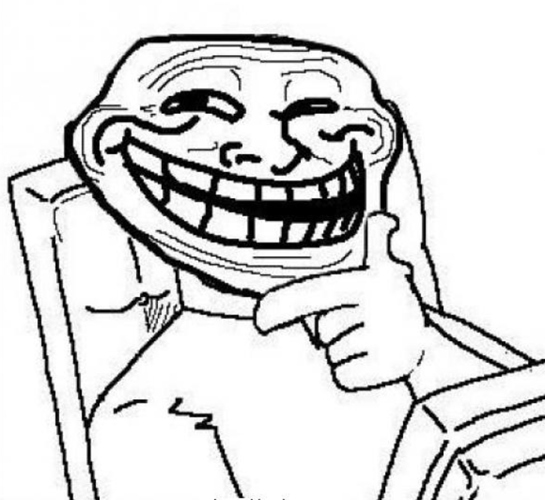Hey @jasond and @GlobaticoLabs , how exactly u can clone something when you don't know how it's done?? or u mean just clone the front-end? because behind the frontend you could have 200 micro services or more each with hundreds of server actions.
Sure there are things that one can guess how they work, but I doubt that Airbnb is going to open the doors to show you how they did all their backend and even if they did I think it would be a tutorial of more than 100 videos, it does not make sense.
The same with Facebook or Instagram, they are huge software designed, programmed and maintained by many developers, how are they supposed to explain how to do that in a tutorial?
Anyone who says "how to make a copy of instagram, facebook, etc in 15 min, in a week or in a month" is lying, because it only shows you how to do something similar visually but not how it is actually done behind the curtains.
So the question is: Would you like Wappler to lie to you and tell you that you can make an intagram clone with a simple tutorial?
Every time you find a tutorial like this on YouTube, don't you think they only show you the simplest of the project?
Take Visual Studio Code, for example, you go to Microsoft and say "can you build me a store like Amazon so I can clone it and maybe change some things and that way your tool would interest me more?"
The thing is that Wappler is just a tool, like a hammer for a carpenter, you don't go to the store and tell the seller to show you how to build a house with the hammer to convince you to buy it, right? Well Wappler is an advanced tool with which to build applications through a visual interface and code in a faster way.
On the other hand, Wappler only gives you basic examples of how to use the tools that they provide, you are the one who then has to modify it to your own requirements or those of your clients in a more or less advanced way, because nobody does things in the same way.
Do not forget that Wappler is a low code programming tool and not a no code tool, that is why it is not for everyone, they do not have "out of the box" solutions that create an advanced application like Airbnb simply with the visual interface, I always say that to use Wappler it is good to know certain fundamentals of how MVC works for example or what a database is and you have that for free on YouTube and many other places.
Having said all this, Wappler has a community that answers specific questions, so if you don't know how to do an infinity scroll or how to incorporate emojis in a chat by saying some examples, you can create a topic about it and ask your question that can result in that little by little you can acquire more knowledge and build your own app without having to try to clone others.
And who says, in the future maybe other people will ask how to make your app in a 15 min tutorial  .
.