Several times when switching projects, this has appeared:
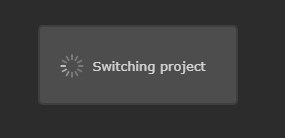
… and remains. The only solution seems to be close Wappler. On restarting, the project I wanted to switch to appears.
I suppose it’s possible that the switch might happen if I wait long enough. It’s just happened again now; after getting a cup of coffee, the switching was still apparently in progress so I closed Wapper. It seems to be a bug.


