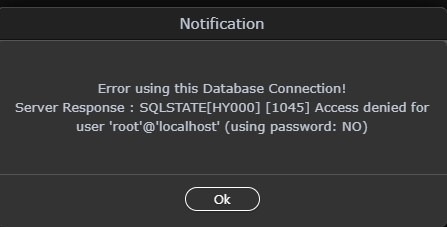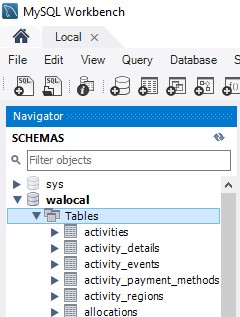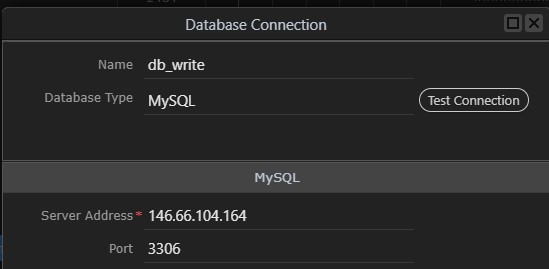Am I going crazy?
This morning, my connection to my local database worked fine. I changed it to my remote one for an upload, which worked fine. Now I tried to change it back to the local one and I can’t access any databases any more…
-
The local database is running, I can access it with phpmyadmin and MySQL Workbench.
-
I haven’t changed any access information in the database.
-
I’ve restarted my laptop.
-
After about a minute I am getting the message
“Error using this database Connection! Empty Response!” -
I can’t access the remote database any more either.
What could be the problem?