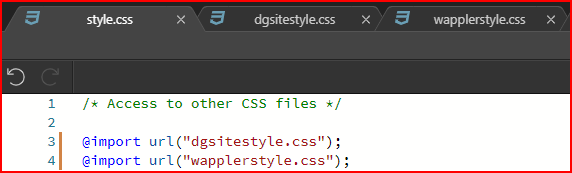Current set-up : SPA Pages, Windows 10, MySQL, PHP
Typically, I change my CSS by hand, it’s just habit. Recently I changed my CSS to have one ‘style.css’ file linked in my SPA Parent page with links to other CSS files using @import url() as follows
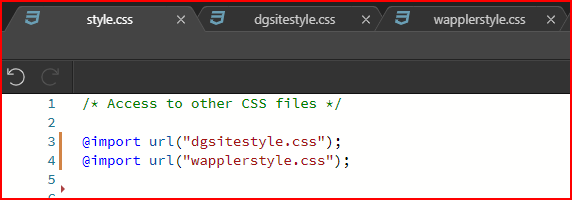
When I am in an SPA Child page and want to add a new class selector, I select the tag where I want the selector and go to the Design Panel. I type in the name of the new class selector and make my CSS selection. Then save.
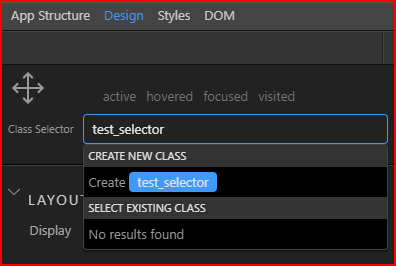
When I go to view my web page, ALL of the CSS styling has gone! On investigation, my style.css file is now blank.
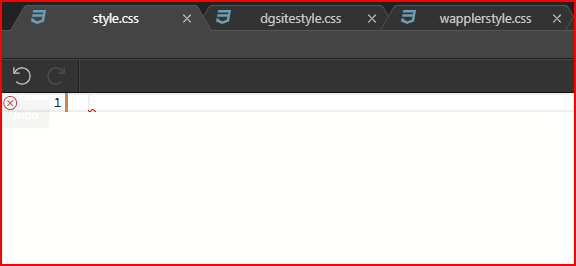
If I hit the ‘undo’ button on the style sheet I then get to see the changes in the CSS file
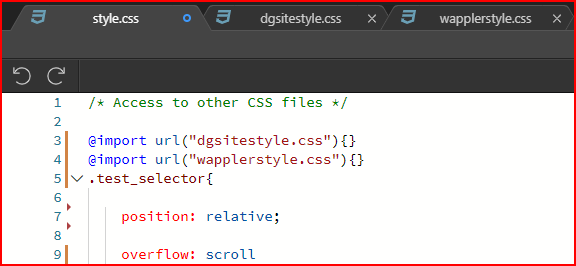
If I go back to the web page, ALL of the CSS styling has gone again!
If I replace the braces {} in the CSS file with semi-colon ; then the web page displays correctly.