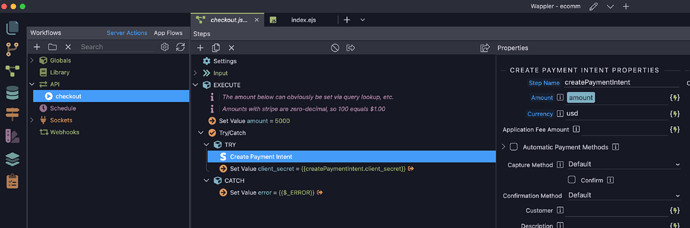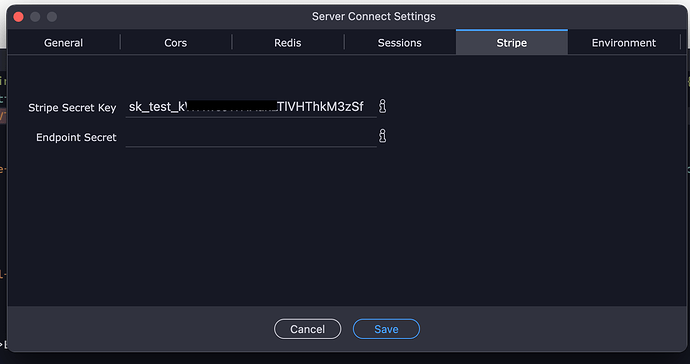Hey Jon,
Given your description, perhaps you have a standard server connect form, instead of a Stripe Checkout form?
Here is a basic payment intent flow that shows how to have a single purchase (very much the same as Ben’s), using an in-app payment method (as opposed to using Stripe checkout portal). Maybe it will trigger something for you.
checkout api:
And you will need the secret key configured:
Here’s the stripe component on the client side:
<dmx-stripe id="stripe1" key="pk_test_9v8bV-REDACTED-Q2Hom" dmx-bind:line-items="" checkout="server">
</dmx-stripe>
There also must be a Stripe Checkout Form:
<form id="form_purchase" is="dmx-stripe-checkout-form" method="post" action="/api/checkout" dmx-on:error="notifies1.warning(error)" dmx-on:success="notifies1.success('Valid order')">
<div class="row">
<div class="col-12 col-md-8 col-lg-7 col-xl-5 text-start">
<div class="row">
<div class="col">
<h1>Purchase</h1>
<p class="text-h3">Enter your details below.</p>
</div>
</div>
<div class="row">
<div class="col">
<dmx-stripe-payment-method id="input1" payment-methods="card" display="tabs"></dmx-stripe-payment-method>
</div>
</div>
<div class="row mt-4">
<div class="col">
<button id="form_purchase.submit" class="btn btn-primary" type="submit">Buy now <span class="spinner-border spinner-border-sm" role="status" dmx-show="processing"></span>
</button>
</div>
</div>
</div>
</div>
</form>